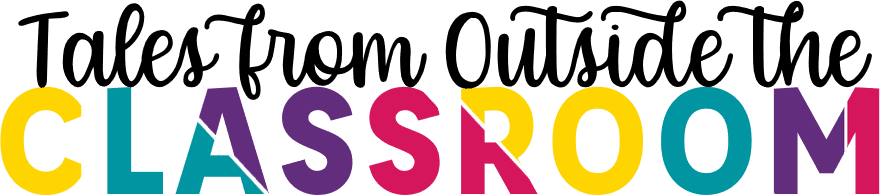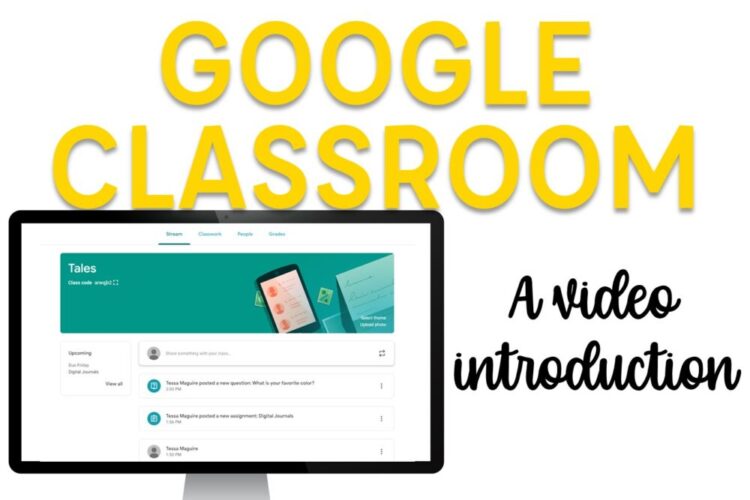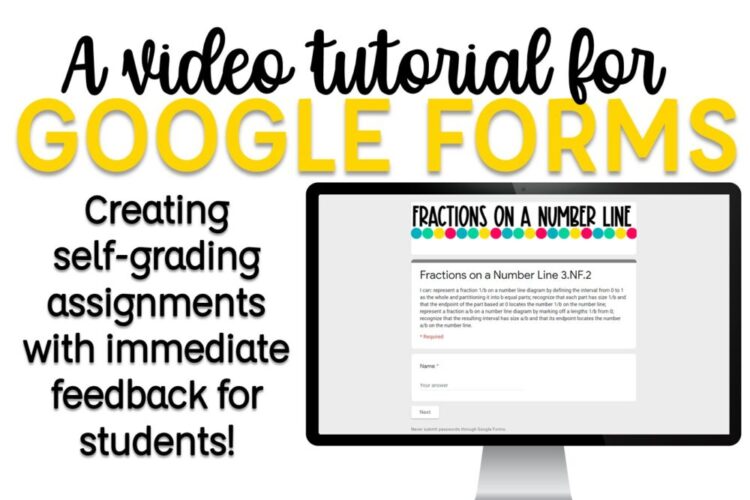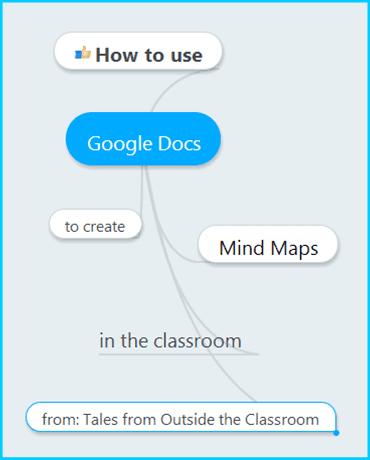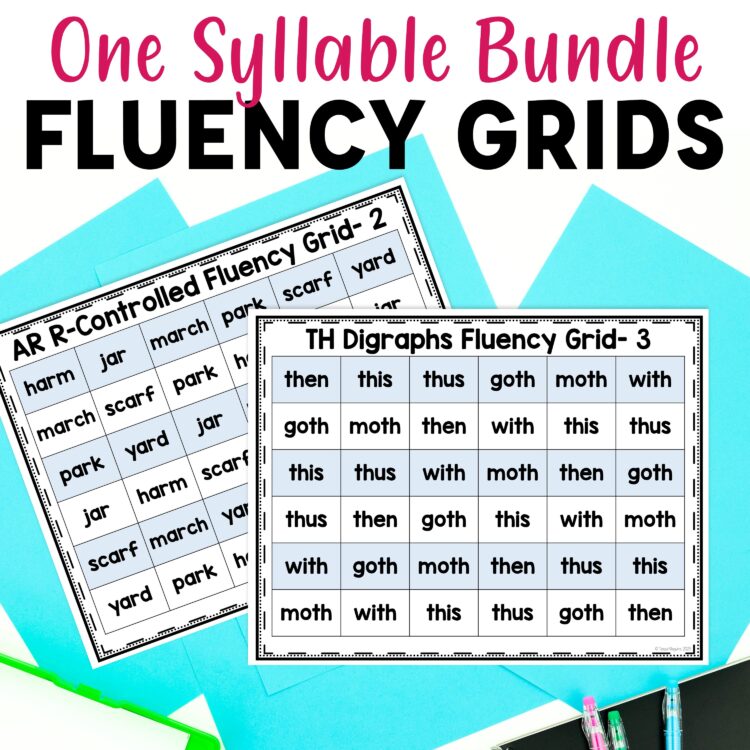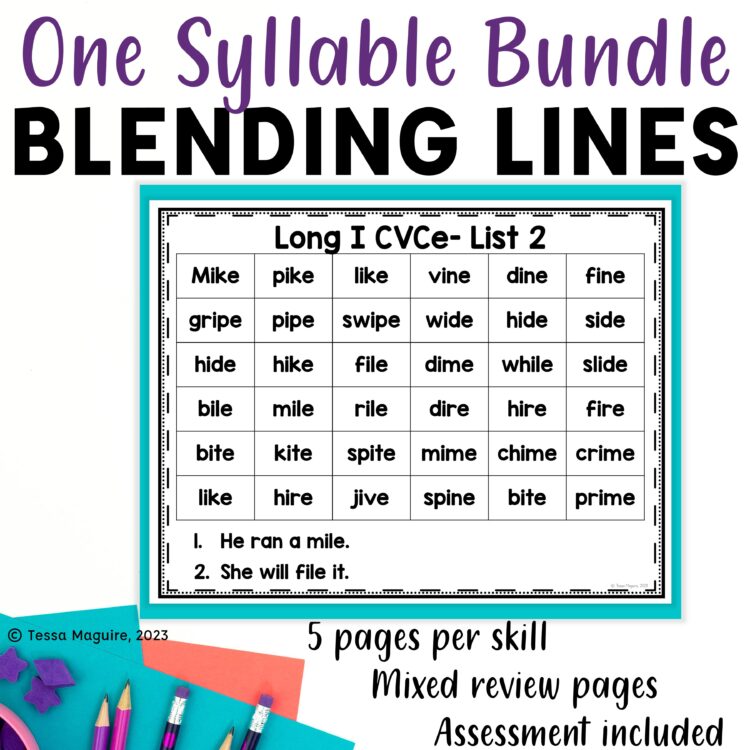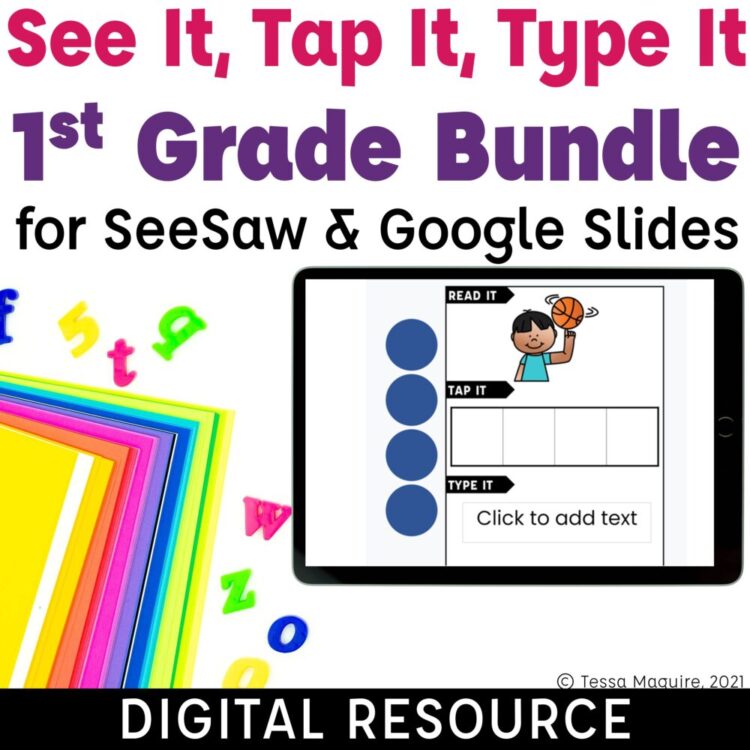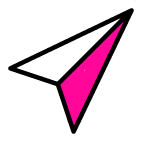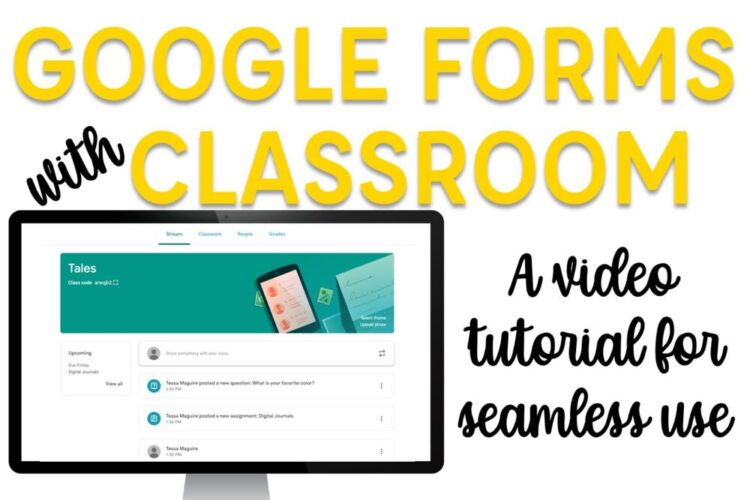
Using Google Forms with Google Classroom
I have used Google Forms for years now. I’ve created them. I’ve answered them. I remember when quizzes weren’t a built in feature with Forms but something teachers started using them for it anyway. But somehow I never really understood their magnitude until I started using them within Google Classroom. And then, I really only understood their full power until I was thrown into full time online learning. Using Google Forms with Google Classroom unlocks