© 2024 Tales from Outside the Classroom ● All Rights Reserved
Curriculum Mapping with Excel
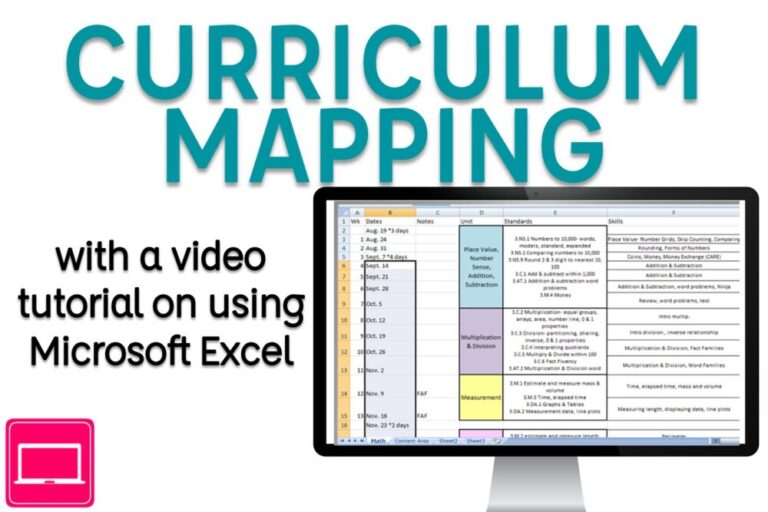
I’m so excited to be joining in with some friends to bring you some Back to School Survival Tips. At the bottom of this post is a linky so you can check out ideas from each of us on how to start the new year off on the right foot! I’ve done curriculum mapping in a variety of ways the last couple years. From completely mapping everything for multiple grade levels without any textbook, to only aligning my textbook because I was told I couldn’t vary from it (and needed to know what to supplement), to mapping it and using the textbook to teach often. Even if you’re someone who receives a district mandated map, this post should give you some new ideas for planning your instruction. And I think curriculum mapping is a huge stress saver as the year goes on!
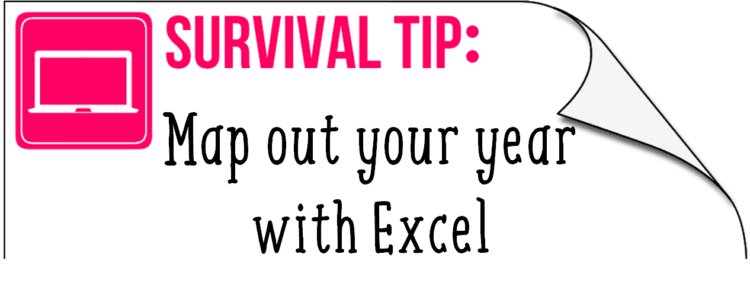
Curriculum mapping is what it sounds like- mapping your curriculum. It’s about creating units and planning out your year ensuring you have time for every standard and you know what you’re teaching when. Each week you’ll know exactly what you’re teaching and you’ll ensure you’re reaching the rigor the standard expects.

The first step to curriculum mapping is to begin with the standards and group similar standards together into units. While standards are often clearly together based on their domain, there are standards that are often better suited grouped with another domain.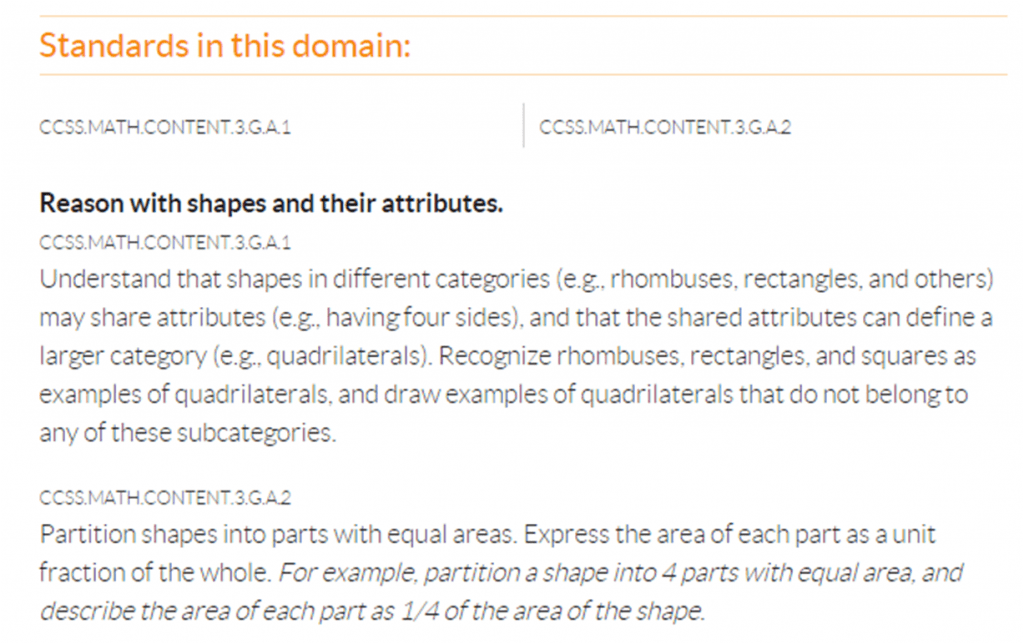
These are the two geometry Common Core standards for 3rd grade. The two of them don’t relate to each other so well. However, 3.GA.2 discusses both area and fractions. Where would you choose to group it? I think it fits best in our unit on fractions as I think applying fractions of a shape is a simple transfer for many students. Alternatively, a strong claim could be made for including it in a unit on area. That might be a great spiral opportunity. You don’t have to teach by domain, so standards like this one make sense to be grouped with the unit they align with.
Your textbook (more on that in a moment) may also be a resource you can use to decide which standards to group together. Your textbook might choose to teach that in the area unit and so for ease, it makes sense if you teach as the textbook has laid out.
When I do content areas, I often look at both my science and social studies standards together because I’ve found I can coordinate a couple within a unit in the other content. Rather than teaching skills and standards in isolation, it makes more sense to me to put similar ideas together regardless if they’re social studies or science. I also look to see what I can thematically group with my reading instruction. The more I can combine the work throughout our day, the more relevant and meaningful our instruction is. Curriculum mapping helps me see how things connect and make an intentional plan for the year.

Once you’ve decided which standards you’re going to include in each unit, now you’re ready to map out when you’ll teach them. Some units may make sense broken down into two or more smaller portions and taught at two different times during the year. I’m not going to teach the distributive property of multiplication the first time I’m teaching multiplication. I do a second multiplication unit a little later in the year, after we’ve done area, and relate it all together. Your units also don’t only have to be that whole domain. For example, I teach area and perimeter as a separate unit than the rest of measurement as it’s an in-depth concept for students and is difficult for them. I also teach that other geometry standard listed above while I teach the rest of measurement since it doesn’t really have a very natural place to fit. The easiest way to do this is to use your textbook as a guide. For example, your textbook might include place value as the first unit. It would make sense if you taught it as your first unit if your textbook is already providing you resources to do so.
With that said, I urge you to look at your textbook closely. I urge you to look at your textbook and the standards together and ask yourself if your textbook is adequately teaching that standard. Is it rigorous enough? Does it leave portions of the standard out? Know your standards well to ensure you’re leaving enough instructional time to teach.
With the standards already grouped together this process is fairly simple and straightforward: you look at the table of contents and find the lessons that teach those skills. If you’re teaching a spiralized curriculum like Saxon or Everyday Math, the process is a little more difficult. You can use the tools the company gives you to identify where the skills are taught and practiced. However, in my experience, I was often directed to workbook pages where students practiced 4 problems of a skill at a very low level and so this practice was not something I’d include as I laid things out. It takes some work to find the actual instructional pieces, but it’ll be worth it to know when you’re teaching what.
If you do not have a textbook, you have the opportunity to map things exactly as you’d like. Discuss with your team, especially if you’re new to the grade level, on how you all think the skills should best be laid out. Think about related subjects together. I teach certain reading skills based on when I’m teaching specific writing skills so I can relate the two. But I have less flexibility on when I’m teaching writing so I start there.

You have your units. You know how you can use your textbook to teach them. You have an idea of when you’ll teach each unit. Now it’s time to break everything down into specific skills and specific weeks.
Start with the standards of that unit (the end goal) and list actionable skills that will result in that standard being mastered. 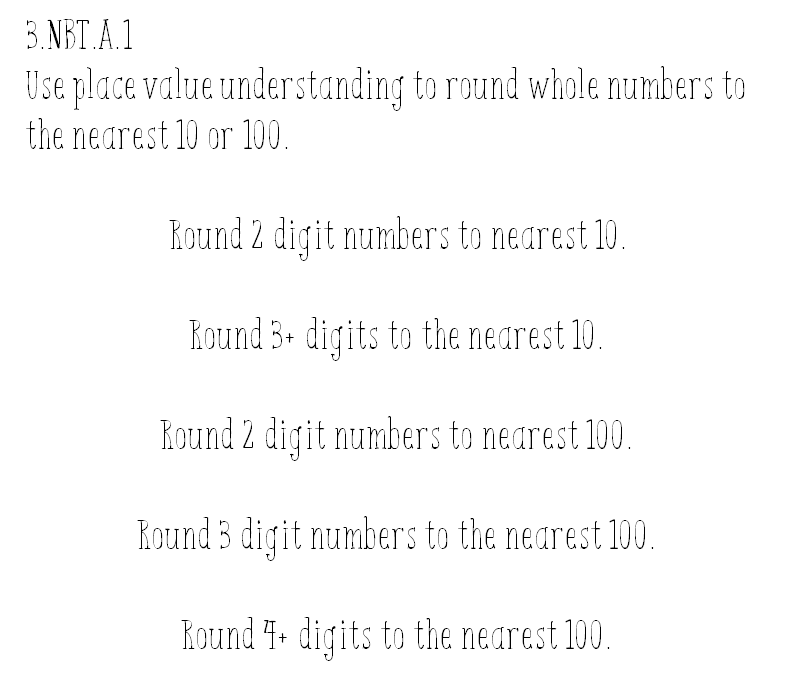
Here is an example of the specific skills I want to work on for this standard. Now I’m able to judge how many days I’ll spend on this specific standards. This helps me nail down exactly how many weeks I’m going to teach that unit. While I’ve listed specific skills I’ll need to teach to reach that standard, I do map everything out day by day. That’s too rigid for me and too many things come up throughout the week. If I felt like I had to redo an entire year’s daily map because a couple special occasions came up, I’d have a panic attack. However, since I know the skills I need to teach, I just include shorthanded skills that I want to accomplish each week, knowing that I already know the steps I’ll take to get there.

As teachers, we know things do not go as planned. Someone has a nose bleed and it gets all over the room. Surprise! There’s an assembly you didn’t know about. Or, your kids are still totally baffled by regrouping in 3rd grade and you need to spend a few extra days with the base 10 blocks to try to help them understand this necessary concept. It happens. I build in a week at the end of every unit as a buffer. I call it a review week on my map. However, it’s not meant for a week-long review. It gives me a couple extra days in case things go awry in the unit. It allows me some time to work on difficult and rigorous performance task problems or project-based assignments. I might decide not to use it and begin the next assessment early. I like including it so I can make sure we’re not getting too far off of our pacing and run out of time before our state testing.

With curriculum mapping and breaking things down into manageable chunks, it’s easy to forget the big picture. Students need to be able to apply skills in complex, rigorous tasks. Students aren’t just comparing and contrasting a picture. They aren’t only doing elapsed time from looking at two visual clocks. Students have to compare and contrast the theme of two texts. They need to figure out how much time has passed in a multi-step story problems with extra information included. They need to stay strong on skills throughout the year and they need to practice them with an increased difficulty throughout the year.
I spiral through my curriculum a couple different ways. We review each comprehension skill at least twice. We then spend a good chunk of time applying a variety of skills to a text based on that specific test. In math, we do a daily spiral review of a variety of skills and do a word problem daily. I have spiral reviews available for 1st, 2nd, and 3rd grade and use them every day as morning work in those grades. You can see each of my sets by clicking on my Daily Math Spiral Review. I also spiral through word problems using my Word Problem of the Day. I have yearlong bundles for 1st grade through 4th grade. The word problems build in complexity, and go through a variety of skills, so students know what to expect on the state assessment and are prepared for real-world situations. Some days the problems are more simple so students grow confident in their abilities. Other days the problems are complex so students try a variety of strategies to help them solve it.
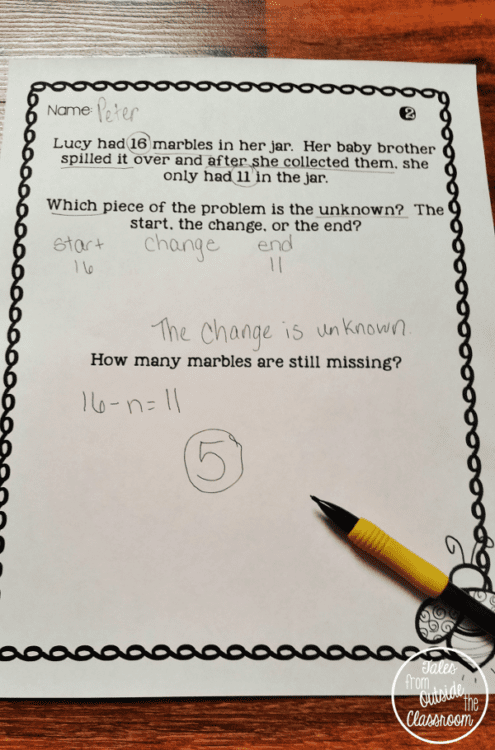 The story problem pictured above is intended for the first two weeks of school. It’s an easy problem but it walks through identifying unknowns in any position. This is not difficult for students but builds their confidence early on and helps ease them into complex questions that they’ll see start seeing pretty quickly in the school year. To see more about my Daily, Multi-Step Story Problems for 3rd Grade, click the image above or below. Click here to find my Word Problems of the Day for other grade levels.
The story problem pictured above is intended for the first two weeks of school. It’s an easy problem but it walks through identifying unknowns in any position. This is not difficult for students but builds their confidence early on and helps ease them into complex questions that they’ll see start seeing pretty quickly in the school year. To see more about my Daily, Multi-Step Story Problems for 3rd Grade, click the image above or below. Click here to find my Word Problems of the Day for other grade levels.

How you store and access your map is of course up to you. I know a lot of people are frustrated or fearful of Excel and Google Sheets but it’s my favorite tool to use for curriculum mapping. I like the way I can lay everything out on the screen. I like the ease of grouping things together. And, I despise Word, especially trying to work with tables in Word.
I created a video to show you how I use Excel to map my curriculum. Hopefully it shows you some of the ways you can use the program to help you plan out your year. You can also use Google Sheets in pretty much the same ways as all of the features I mention here are also available on Sheets.
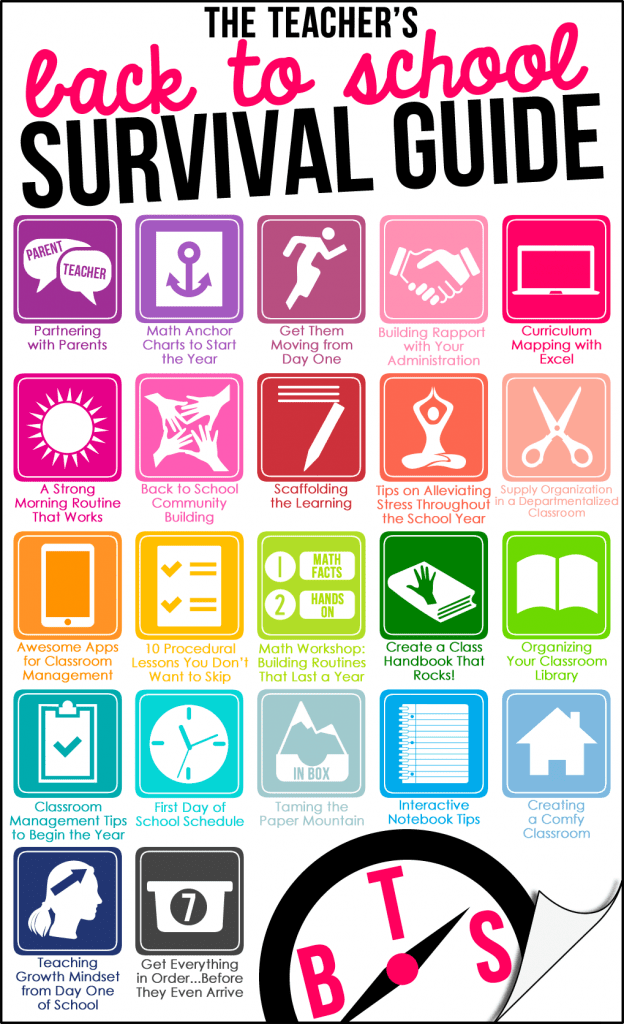
[inlinkz_linkup id=547283 mode=1]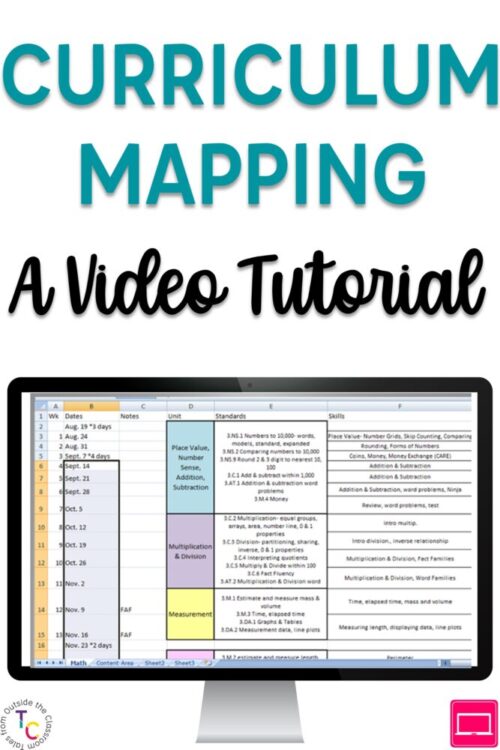
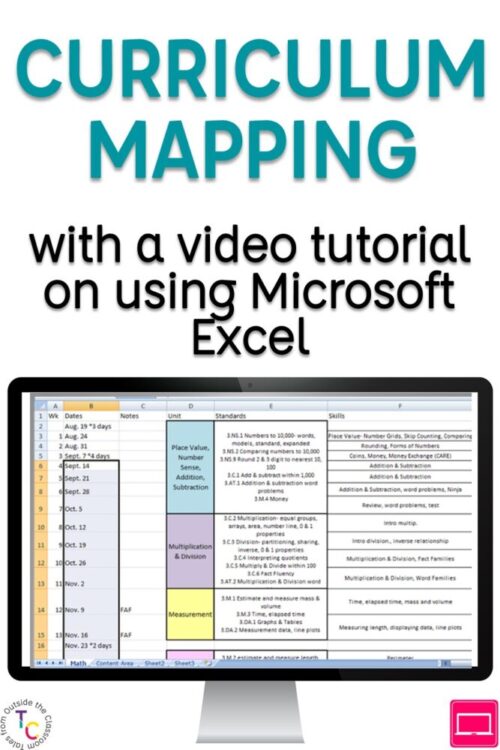
Newsletter Sign Up
Signup for my weekly-ish newsletter. I send out exclusive freebies, tips and strategies for your classroom, and more!
Please Read!
You have successfully joined our subscriber list. Please look in your e-mail and spam folder for Tales from Outside the Classroom. Often, the confirmation email gets overlooked and you're night signed up until you confirm!

Hi! I’m Tessa!
I’ve spent the last 15 years teaching in 1st, 2nd, and 3rd grades, and working beside elementary classrooms as an instructional coach and resource support. I’m passionate about math, literacy, and finding ways to make teachers’ days easier. I share from my experiences both in and out of the elementary classroom. Read more About Me.
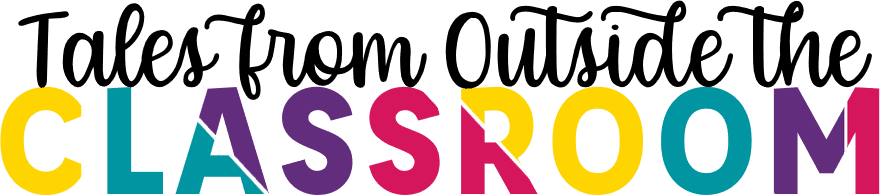








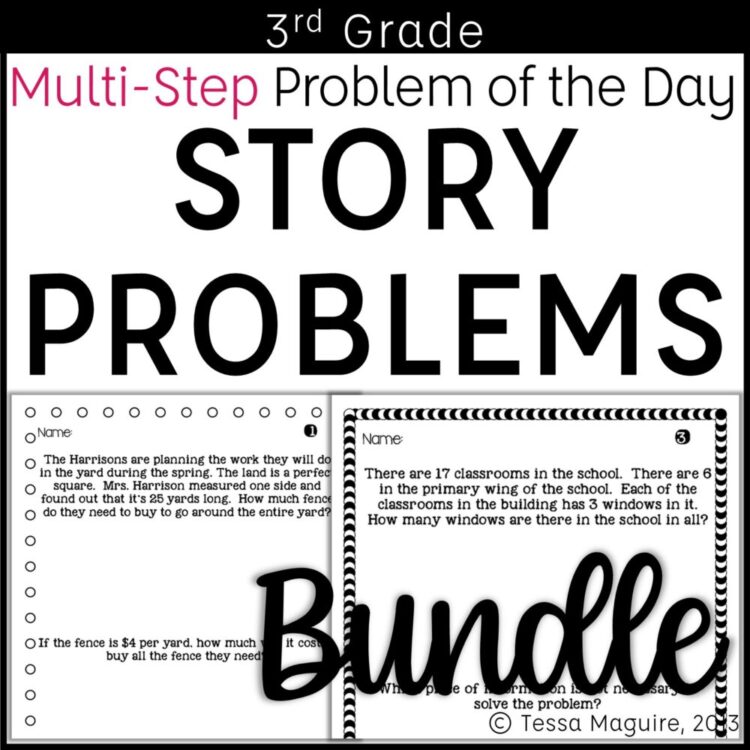
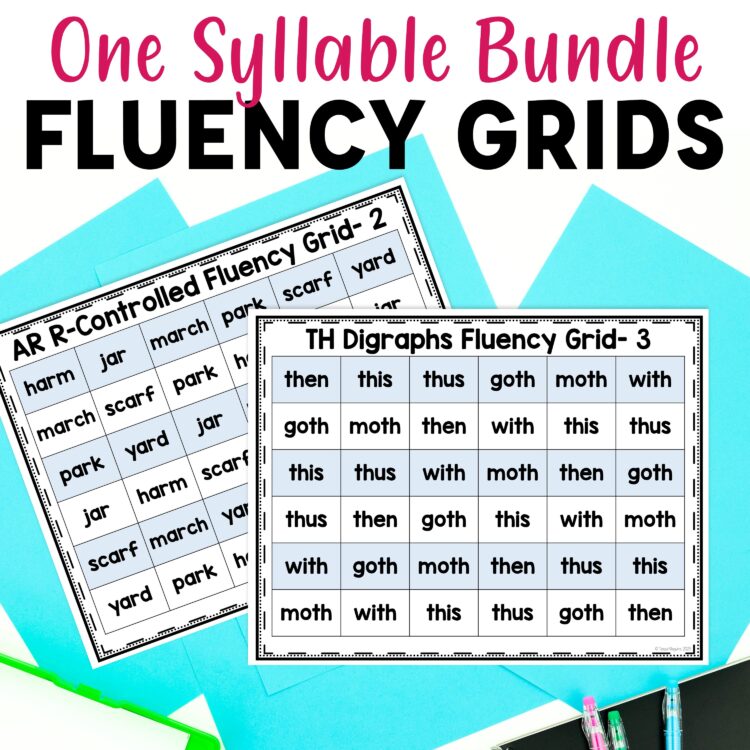
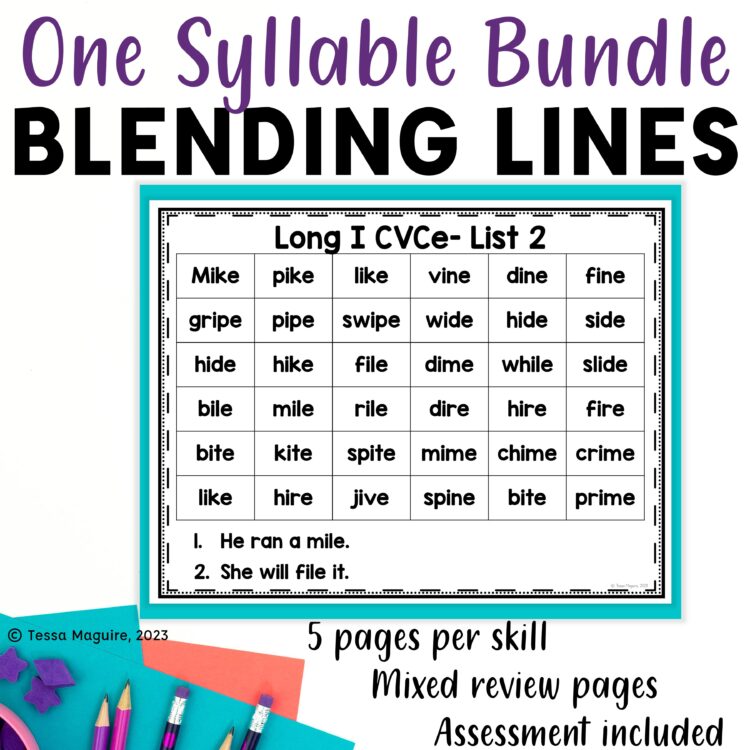
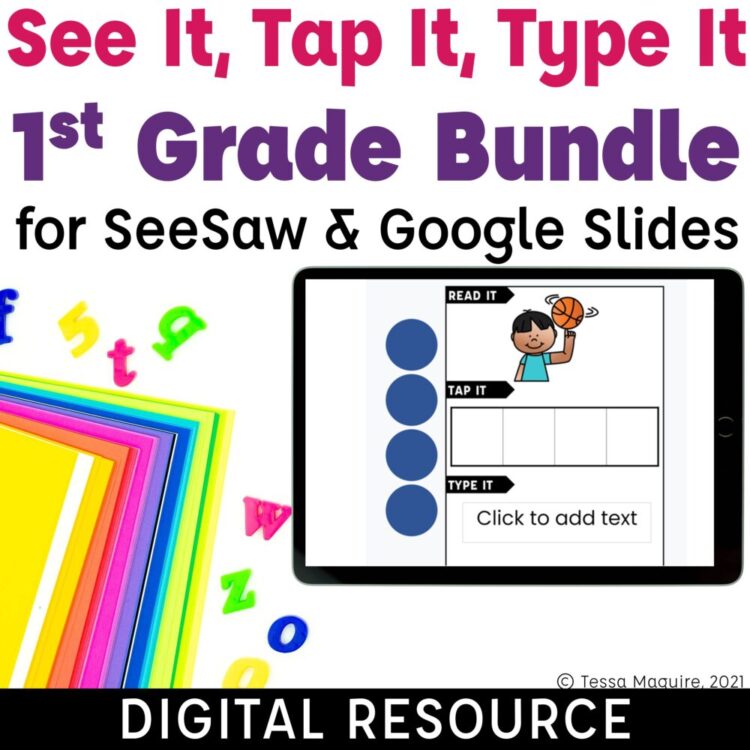


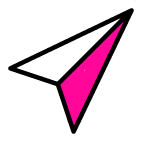
7 Comments
This was an awesome video!! I think my program is different but I’m going to give it a try! I appreciate the details and thought process. I have seen teachers posting similiar map pings but wasn’t sure how to do it myself. 🙂 thank you!!
I really love your method for laying out your curriculum map. I have never used Excel for this purpose, but I sure will be giving it a shot.
Hi! Thank you so much for sharing your curriculum map! This past year was my first year teaching and I was hired a few days before school started so I was never able to fully catch up and do something like this! I really want to try it this year! I have a question though. Do you include other subjects on the same curriculum map or do you create different ones for each subject? I would love to try to do one for all subjects and try to integrate as much as possible, but I’m not sure how to get started with that! Any tips or advice? Thanks so much!! I love this idea!
I’m so sorry for the delayed response! This posted while I was on vacation and your comment was buried in the middle of 1,000 comments. Literally.
I use separate sheets on one Excel workbook so I can hop in between each one. You can also just add additional columns and use it that way.
Hey girl! Thanks for the Excel tips! Hope to be able to incorporate these more efficiently this year! (Also, wanted you to know your Rafflecopter for TpT isn’t up.)
Hi there,
Is it possible to send me the template?
maryhclemmons@gmail.com
Thanks
Hi Mary, I don’t have a template. I just used the rows and columns on Excel. In the video I did my best to show how you can use it as well, but there’s no template that I can share.