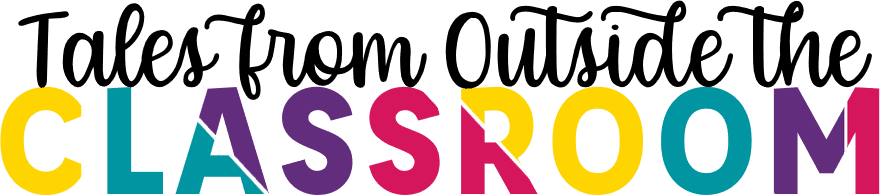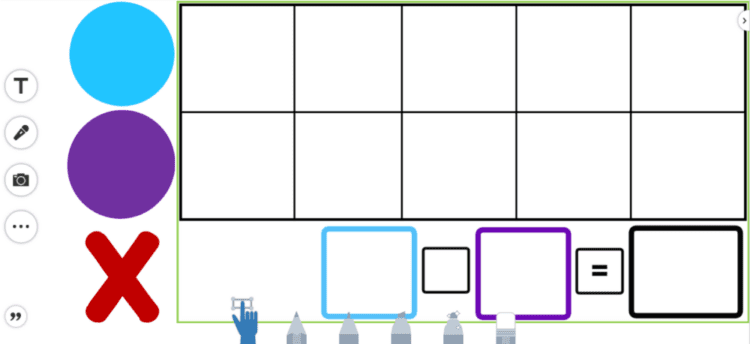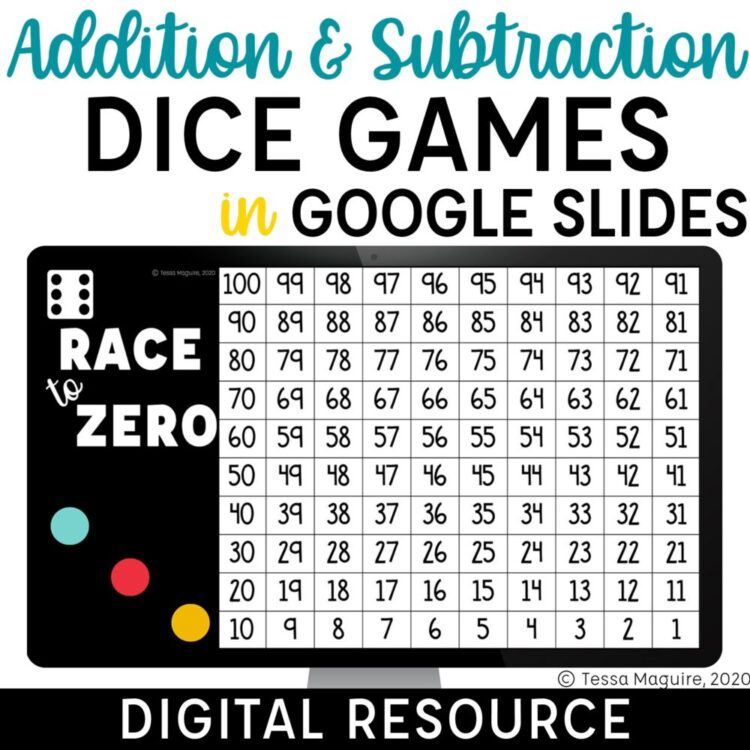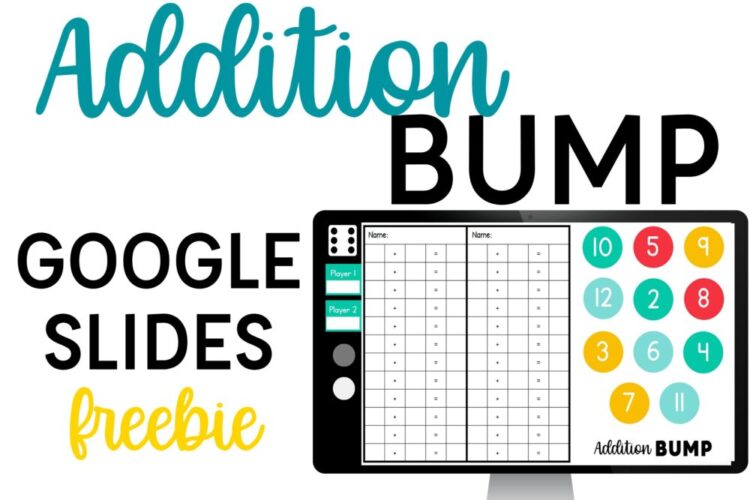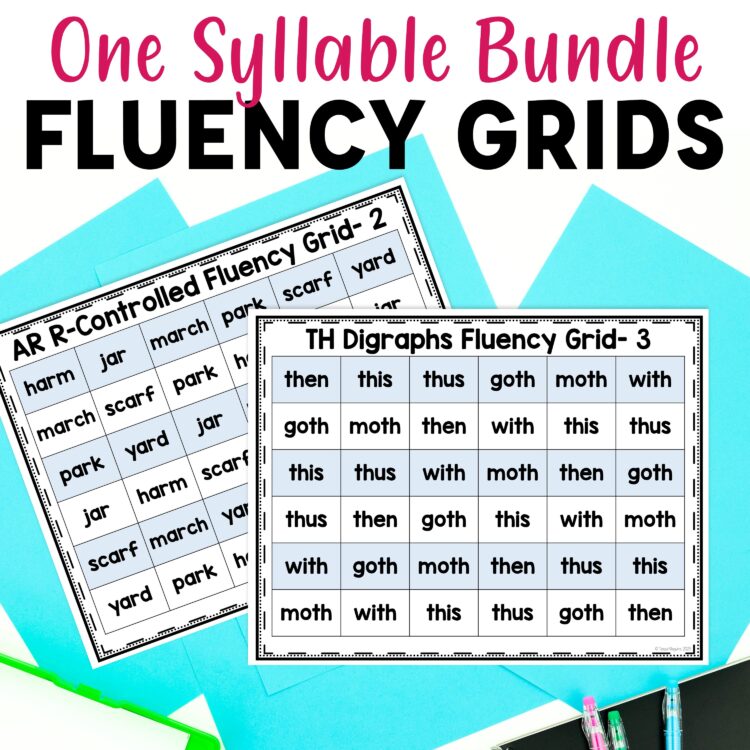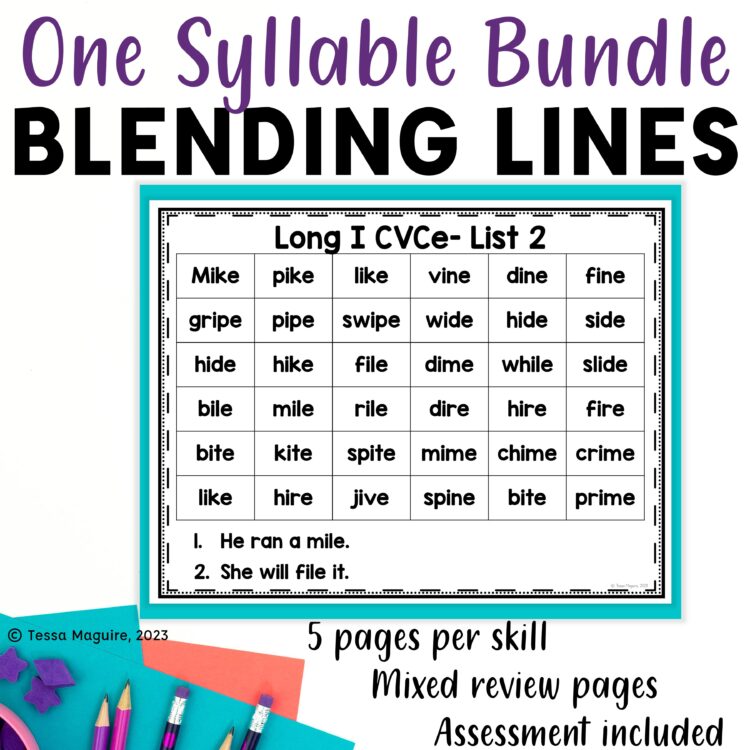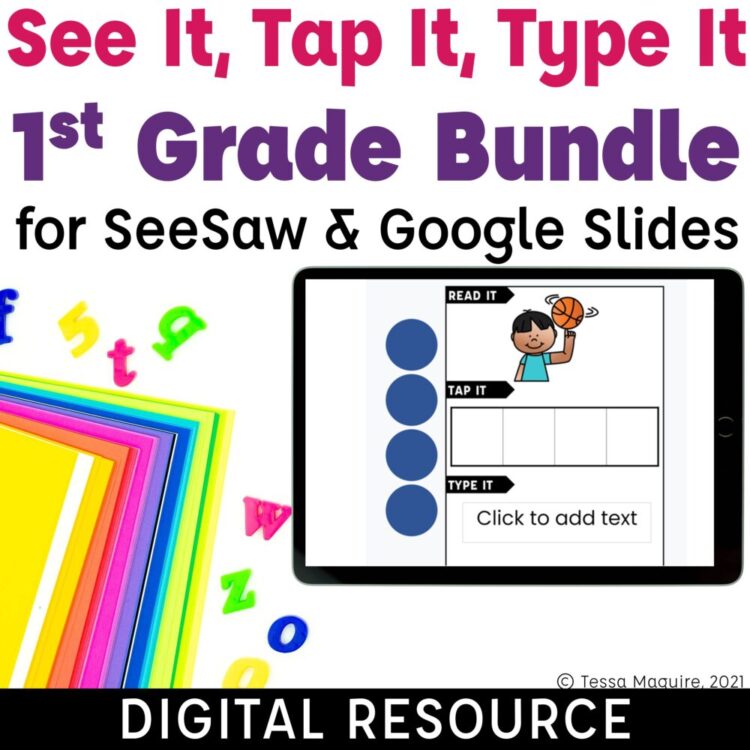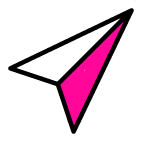© 2024 Tales from Outside the Classroom ● All Rights Reserved
Roll & Build Digital Tens Frames Practice
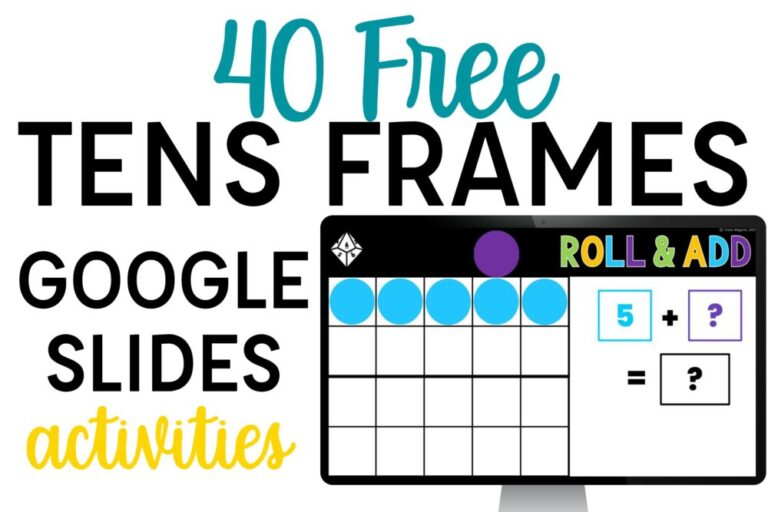
This last year has brought significant changes to education. The classroom has been reimagined. I don’t know what things will look like when all is said and done, but in the meantime, what we use to reach students is vastly different than ever before. I’ve spent a lot of time creating digital resources, and trying to fill the gaps between what’s available and what teachers need for students. This free digital tens frames template and roll and build tens frames practice was created to fill that gap! Tens frames are such a valuable tool for students. They help young students see how addition and subtraction not only relate, but also as a valuable tool as students use one-to-one correspondence to build numbers. Tens frames help build the concept of 10. They help build fact fluency.
Digital Tens Frames
As a first grade teacher, I built tens frames on cookie sheets using washi tape. We used magnets as counters in different colors. My students had grab and go tens frames for their independent work, math centers, or during our lessons. I know how important tens frames are to building solid mathematical understanding of addition and subtraction. While trying to use digital tens frames is still not the most ideal, and physically grabbing and moving pieces will always be better, it still gives students that concrete visual they need. I have two versions of my digital tens frames that you can share with students to use as math manipulatives- a version in Slides and one in the SeeSaw library. These are super simple intentionally- so students can use it as a tool whenever it’s needed. You can customize the SeeSaw directions if you want to use it for a specific task. Or, duplicate each slide (in either Google Slides or SeeSaw) if you want students to complete several as an independent task. You can also set up a specific number in the built-in text boxes for intentional practice. The built in tools make creating interactive activities for your students a breeze!
You can download my free Digital Tens Frames in Google Slides and/or the Digital Tens Frames in SeeSaw.
I also wanted to ensure I had a digital tens frames available for first graders wanting to use it to practice addition and subtraction with 20. Double tens frames are great hands-on manipulatives for students that need that concrete tool to help with counting on. Same as with the single tens frames, customize the directions or Slides to meet your students’ or lesson’s needs. Differentiate the activity for students by having one set of students working with the single version while others work on the double.
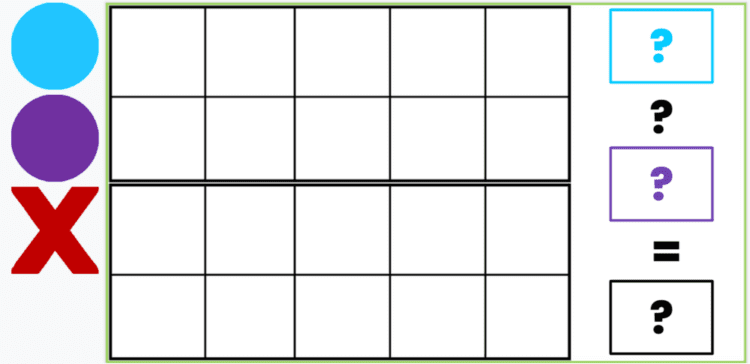
You can download my free Digital Double Tens Frames in Google Slides and/or the Digital Double Tens Frames in SeeSaw.
Dice Activities with Tens Frames
Beyond just a blank tens frame template for students, I also wanted to offer ready to use tens frames activities. Finding the right tool for a lesson, and having a bank of resources ready to for online classroom use is so needed right now. These digital tens frames dice activities are ready to go! The download file includes instructions on how to use my digital dice tool along with directions for each version. Because it’s designed to be used by young students, I did not include built in directions. Some activities include a traditional 6-sided die, while others use a built in 10-sided die.
This freebie includes 40 different activities!!!!
Each activity includes 10 pre-built pages so it’s ready to go immediately! Or, duplicate the Slides in just a few clicks to add more. It’s designed for kindergarten and first grade use since it works with numbers within 20. Of course, it’s also great practice for those students that need reinforcement with addition and subtraction that are older.
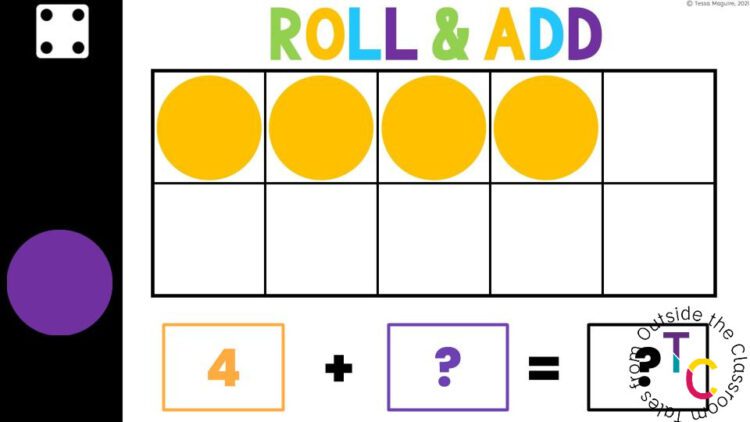
There are 13 different activities working on the single tens frame. Addition and subtraction options are included with students rolling the dice twice. There are also options with a built-in digit where students only roll once before solving. If you’re practicing addition or subtraction from a specific number, there’s an option for you!
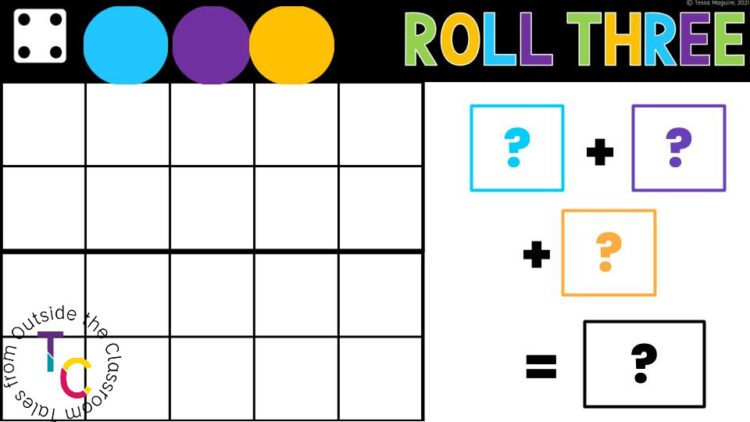
There are 27 different activities working on a double tens frame (numbers within 20). Activities include adding 3 numbers, adding 2 numbers, adding 1 to 15, and subtracting from 20-11. With 27 different versions, there are options for consistent review and practice throughout the year. This also allows you to quickly and easily differentiate the activity based on student needs! Some students can work with adding within 10 while others are ready to add to 20. Or, choose the specific activity students need additional reinforcement with.
You can download the 40 Digital Tens Frames activities after signing up for my newsletter below!
Other Digital Math Resources
Since last winter, even before schools closed, I’ve tried to focus my time and energy in creating digital math activities and resources for teachers and students. Digital resources can easily be used for a variety of purposes: math centers, engaging family practice, independent work, and more. Some are made in Google Slides only, while others are also offered in SeeSaw. Most of the activities are game based, or are digital dice activities. With the built in die, they are perfect for practice at home- everything they need is included!
My digital addition and subtraction Dice Games in Google Slides have 12 different dice games in Google Slides. Practicing addition and subtraction to 100, these partner activities can be played both in and out of the classroom. Students build number sense and fact fluency through ongoing play with numbers and the operations. These games can be played at home during distance learning, or work perfectly in hybrid settings with students both in and out of the classroom.
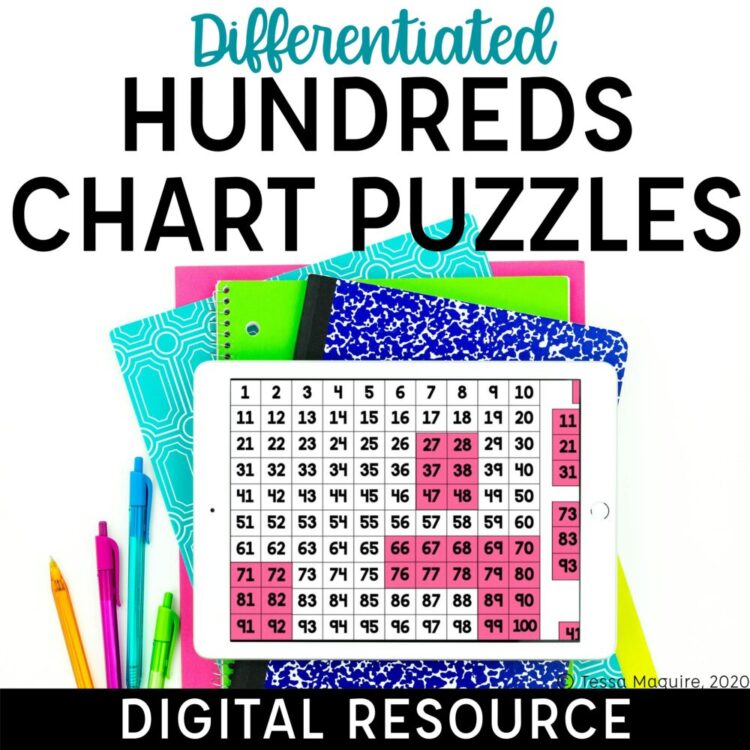
My Differentiated Hundreds Chart Puzzles can be used in both Google Slides or SeeSaw. 20 different puzzles are included: 6 piece puzzles, 8 piece puzzles, 10 piece puzzles, and 12 piece puzzles- all with 5 different puzzles built in. The complexity of the activity increases with the number of pieces- allowing you to build on the rigor throughout the year and differentiate based on student needs.
Addition and Subtraction Bump
I also have 29 different Addition and Subtraction Bump games. Bump is a partner game that builds students’ fluency through game play. The digital version gives you the flexibility you need to play in-person or digitally. I also have a free download of Addition Bump. You can take a closer look at everything that’s included in my Free Digital Addition Bump post.
To download the 40 digital tens frames activities sign up for my newsletter using this form. The confirmation email will contain the link to download the activities, along with specifics on accessing the rest of my freebie library.
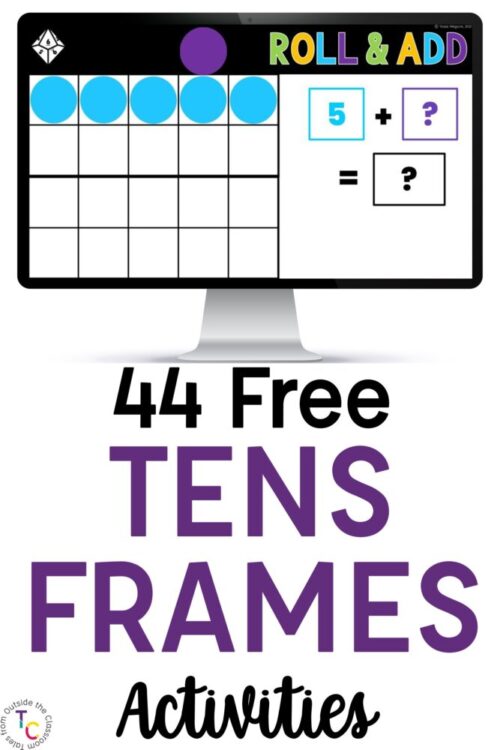
Newsletter Sign Up
Signup for my weekly-ish newsletter. I send out exclusive freebies, tips and strategies for your classroom, and more!
Please Read!
You have successfully joined our subscriber list. Please look in your e-mail and spam folder for Tales from Outside the Classroom. Often, the confirmation email gets overlooked and you're night signed up until you confirm!

Hi! I’m Tessa!
I’ve spent the last 15 years teaching in 1st, 2nd, and 3rd grades, and working beside elementary classrooms as an instructional coach and resource support. I’m passionate about math, literacy, and finding ways to make teachers’ days easier. I share from my experiences both in and out of the elementary classroom. Read more About Me.