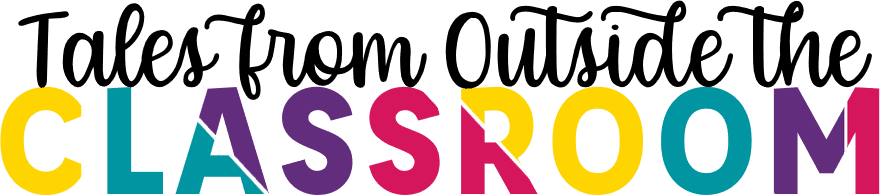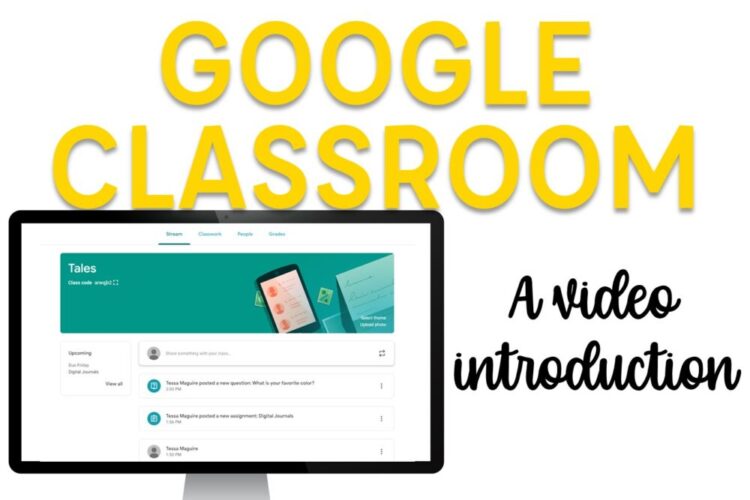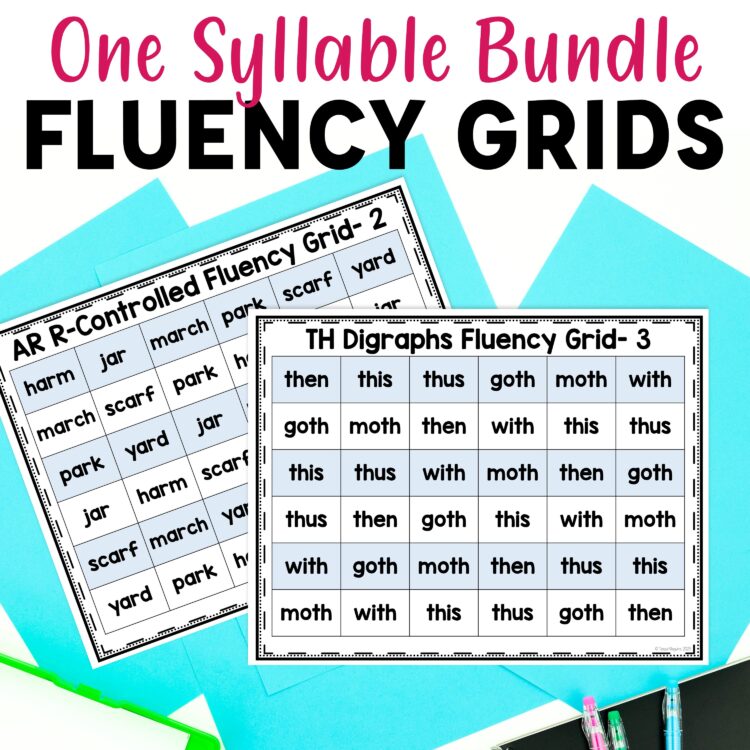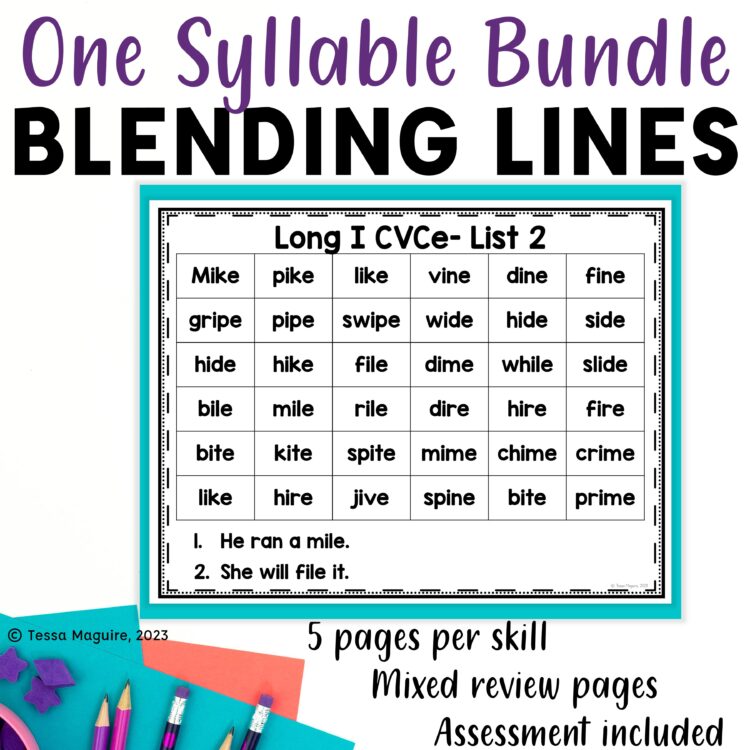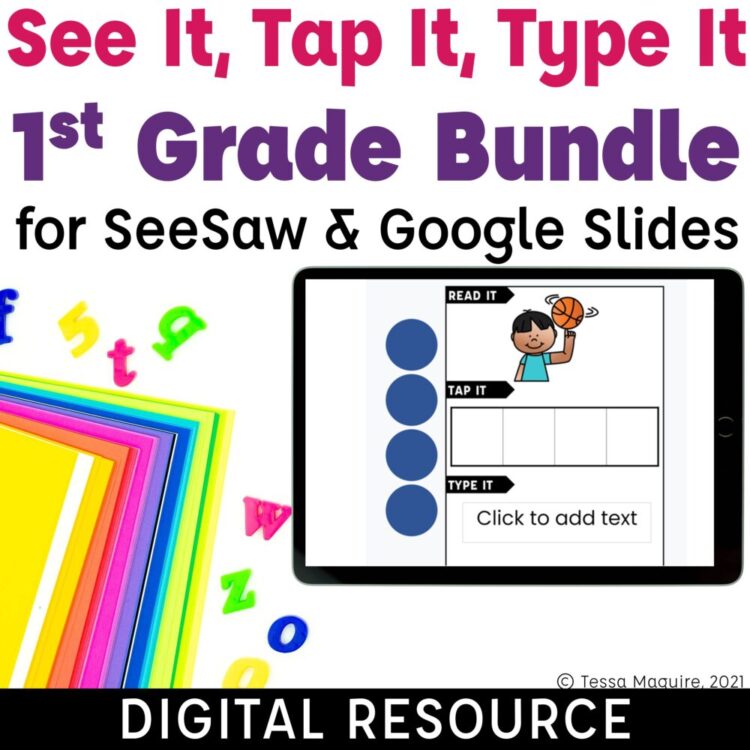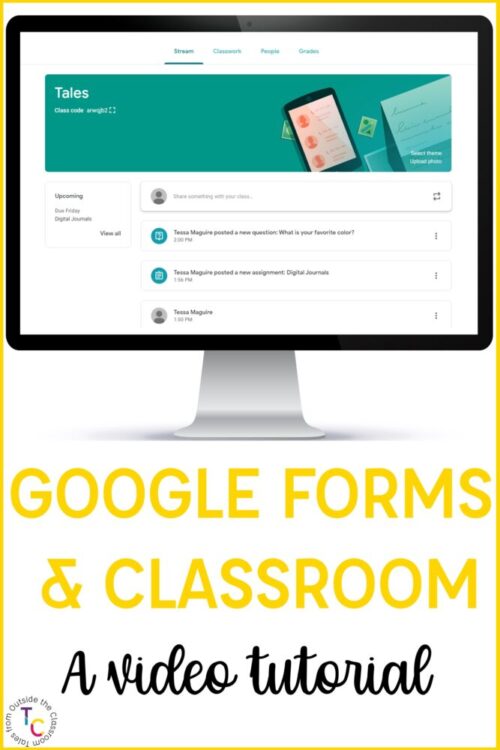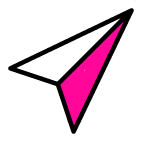© 2024 Tales from Outside the Classroom ● All Rights Reserved
Using Google Forms with Google Classroom
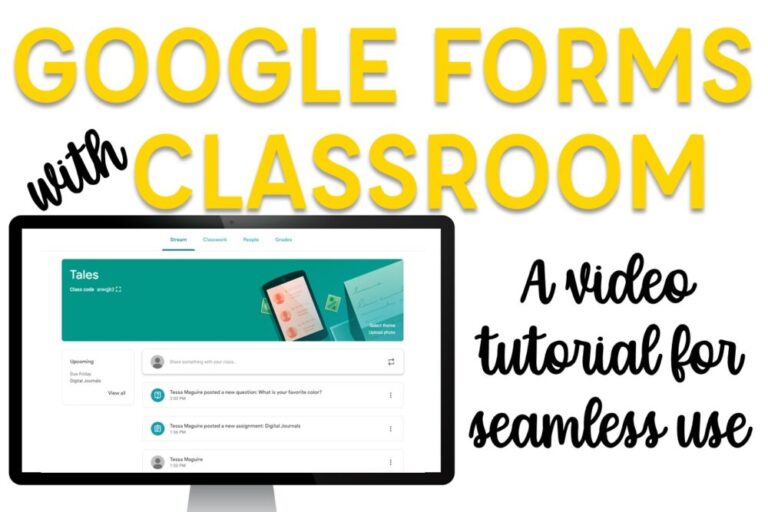
I have used Google Forms for years now. I’ve created them. I’ve answered them. I remember when quizzes weren’t a built in feature with Forms but something teachers started using them for it anyway. But somehow I never really understood their magnitude until I started using them within Google Classroom. And then, I really only understood their full power until I was thrown into full time online learning. Using Google Forms with Google Classroom unlocks several great, easy to use features, that every teacher should take advantage of.
As I’ve figured out how to use Google Forms with Google Classroom a little more efficiently and effectively I realized that many of the features aren’t as common knowledge as I once thought. I did a video tutorial walking through how the programs communicate with each other. This is definitely not the most professional video I’ve ever done. I struggled with editing and ensuring I was protecting student information since I had to use my class Classroom to show a few features. But, I still walk through grading within Forms and how to send the grades back to Classroom and release them to students. I also explore how to grade open-ended questions, or change self-correcting scores on Forms by hand. While I definitely want to use the self-grading features as often as possible, I always take a quick scroll through the incorrect responses manually to fix anything the system doesn’t recognize.
You can watch my video tutorial on using Google Forms with Google Classroom below.
An Introduction to Google Classroom
An Introduction to Google Forms
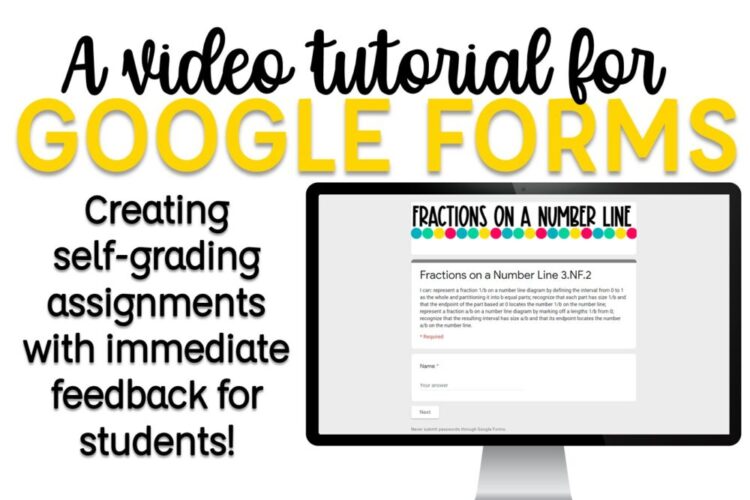
What would you like to see next to help you bring your classroom digital? Leave me a comment below with what you’d like to see as part of my next video tutorial. You may also want to take a look at my other teacher Tips & Strategies and Technology Tips. I also offer a variety of Google designed products in my TpT store that are ready for use! You can see more about my digital Google products there.

Newsletter Sign Up
Signup for my weekly-ish newsletter. I send out exclusive freebies, tips and strategies for your classroom, and more!
Please Read!
You have successfully joined our subscriber list. Please look in your e-mail and spam folder for Tales from Outside the Classroom. Often, the confirmation email gets overlooked and you're night signed up until you confirm!

Hi! I’m Tessa!
I’ve spent the last 15 years teaching in 1st, 2nd, and 3rd grades, and working beside elementary classrooms as an instructional coach and resource support. I’m passionate about math, literacy, and finding ways to make teachers’ days easier. I share from my experiences both in and out of the elementary classroom. Read more About Me.