© 2024 Tales from Outside the Classroom ● All Rights Reserved
Free Digital Addition Bump
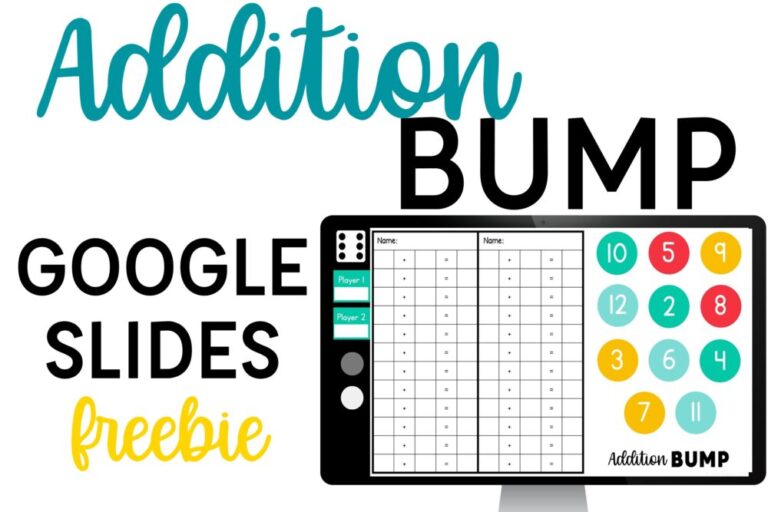
When learning first went online this year I was just trying to tread water. As time went on, my lessons and my intentions changed. I quickly wanted digital games that I could play with students online, and that I could share with my families. I’m always looking for ways to build my students’ skills in fun and engaging ways and I like to use games in my classroom. I wanted to be able to give my students games to play at home with their families since we weren’t together in school. Bump is a super popular game that builds students’ fact fluency as they play. Part of the allure of it is that many extra tools needed. With my Digital Addition Bump, everything students need is built right into the game on Google Slides! Just click to roll the dice. The gameboard gives students space to record their equation, and helps build students’ fact fluency as they refer back for the same and related facts later in the game. Each player needs to enable the script that’s used in the game. But, that’s just a few clicks of the button. Then you’re ready to play!
This quick video will show how the game is played. It doesn’t go through how to enable the script for the first time, but that really is so easy! You just click on Roll Dice and click the two pop up dialog boxes to enable it. It’s safe to use. Pictures are included in the first slide of the file.
My free Digital Addition Bump includes a traditional 6-sided dice on the game board. Players roll the dice twice to find their equation, and then cover the sum using one of the markers on the side. If you’re new to Bump, the rules are pretty simple. Students cover the sum after rolling. If the other player also gets that same sum, they get to “BUMP” the first player off the space. However, if you roll the same sum a second time, you can put a second marker on top of the first and “lock” that space, protecting it as your own. The first player to use all of their game markers is the winner. You can download the free Digital Addition Bump game in my TpT store.
I enjoyed the free version so much I created additional bump games for addition and subtraction. These versions include a 10 sided dice so students get to practice with all of the facts to 20. I have Digital Addition Bump for Sums to 20 and Digital Subtraction Bump for Differences within 20. I also bundled both together for a discount Digital Addition and Subtraction Bump. These games are great fact fluency practice for 1st and 2nd grade students.
I also made some other digital addition and subtraction games. They’re designed to be played with partners, but markers are also included for several that can be played in trios if needed. They were made for the classroom, but can easily be sent home as digital games for families to play. Just share the link with students to add to their Google Drives. You can take a closer look at my Digital Addition & Subtraction Dice Games in my TpT store. 12 different games are included- perfect to change things up and keep students engaged throughout the year.
Tips for Playing Digital Addition Bump
-Players need to play on the same gameboard. This works best by using the “Share” button to share the file with a friend. Players need to have edit access. Or, players can play together on the same device if they’re together.
-Restarting is so easy! Just click the edits, and restore a previous version. You’ll need to show young children how to do this.
-Steps for enabling the script and how to play are included on the first Slide on each version.
Tips for Sharing with Students
If you want to share this file to play a game with your students, you can easily just share the specific link with them to play. But, if you want to share this game with your students so they have their own versions, you need to create a copy for each of them. This is SUPER easy to do in Google Classroom by creating an assignment. You can also share a forced copy link with students so they can click it and have a copied version added to their Google Drive folder. If you don’t have Google Classroom, this allows you to share the link with students using a different LMS, or in e-mail. Complete directions for sharing, including with pictures, is included in the files.
If you’re looking for other ways to build students’ addition fact fluency, check out my Addition & Subtraction Fact Fluency Games. You may also enjoy my 5 in a Row games. 5 in a Row is a fun, speed based game where students solve an equation and find a solution on their gameboards. My students absolutely love it! With customizable time, you are able to increase the speed of the game.
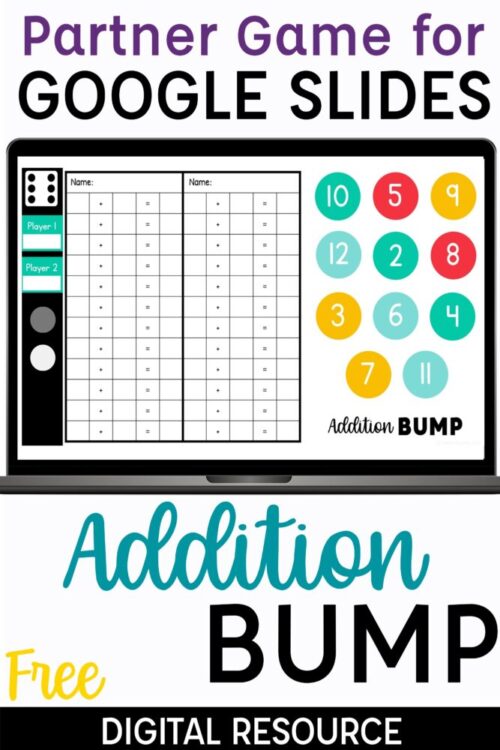
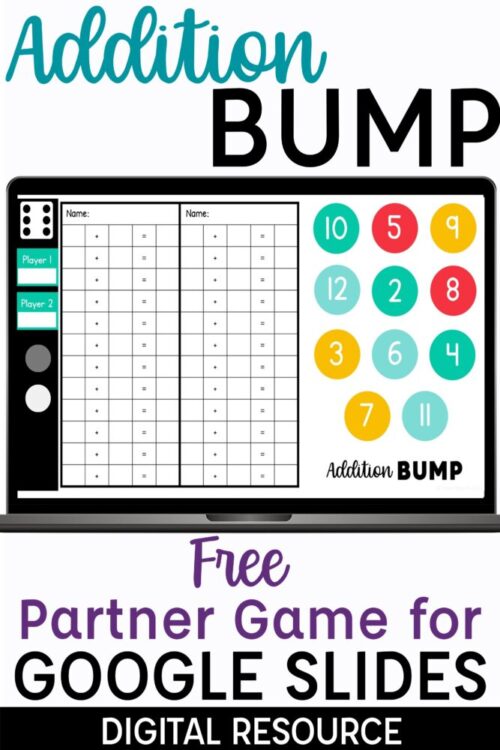
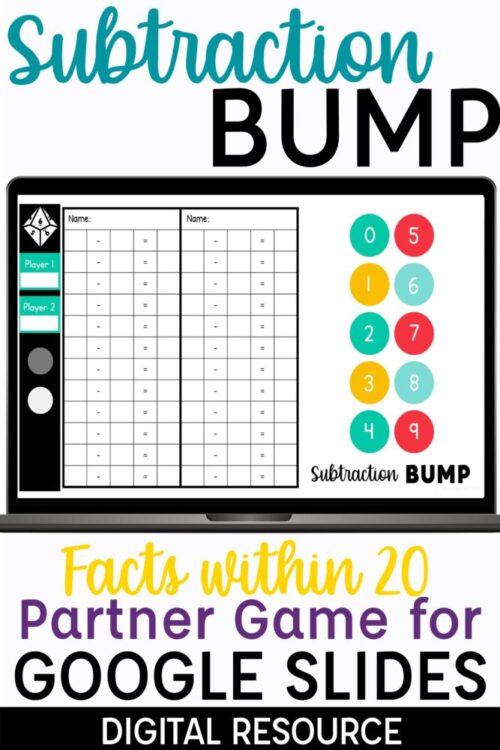
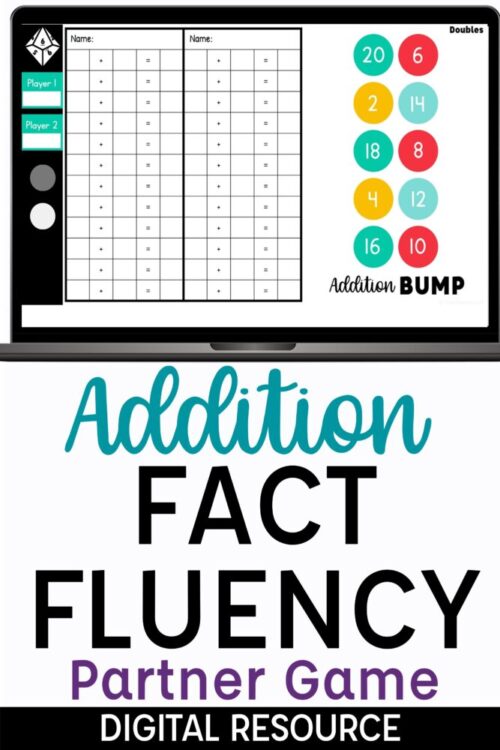

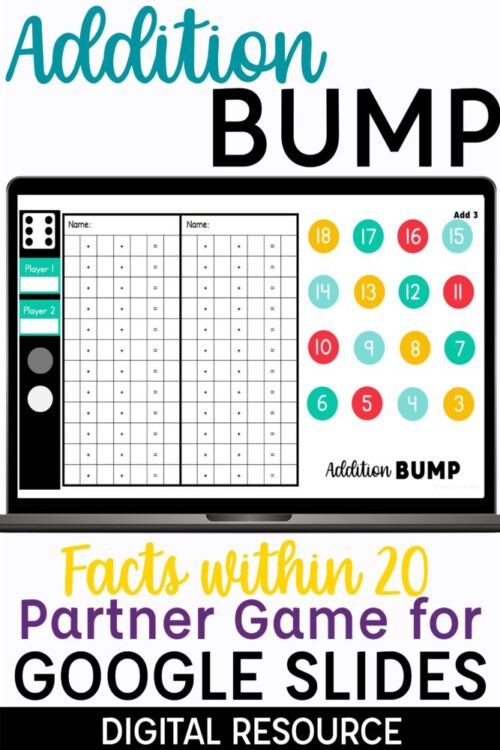
Newsletter Sign Up
Signup for my weekly-ish newsletter. I send out exclusive freebies, tips and strategies for your classroom, and more!
Please Read!
You have successfully joined our subscriber list. Please look in your e-mail and spam folder for Tales from Outside the Classroom. Often, the confirmation email gets overlooked and you're night signed up until you confirm!

Hi! I’m Tessa!
I’ve spent the last 15 years teaching in 1st, 2nd, and 3rd grades, and working beside elementary classrooms as an instructional coach and resource support. I’m passionate about math, literacy, and finding ways to make teachers’ days easier. I share from my experiences both in and out of the elementary classroom. Read more About Me.
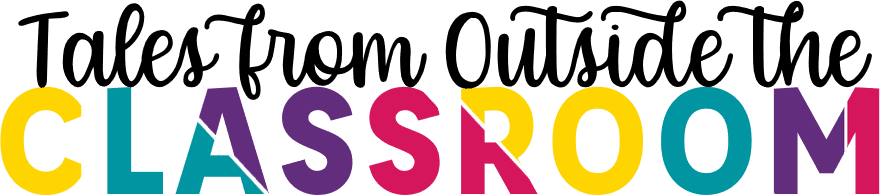








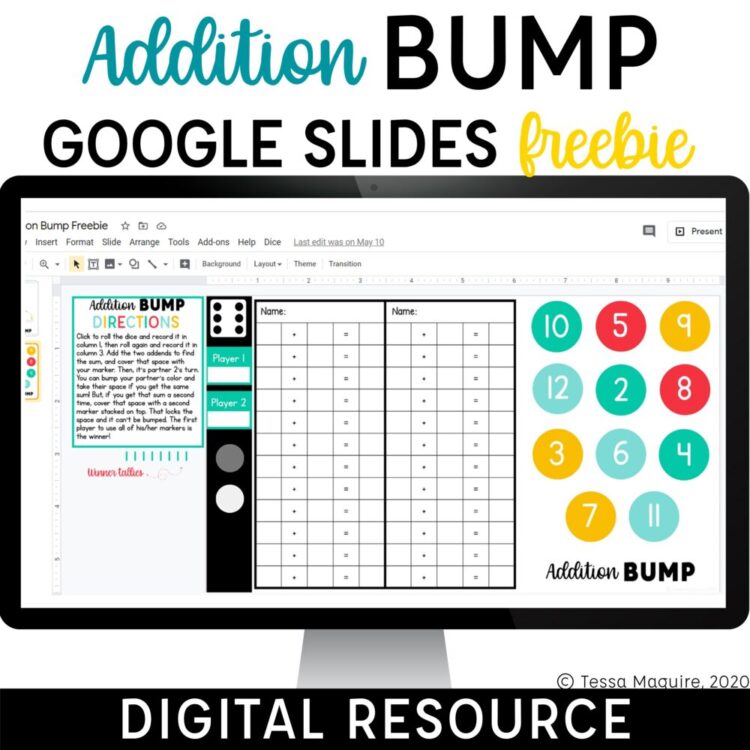
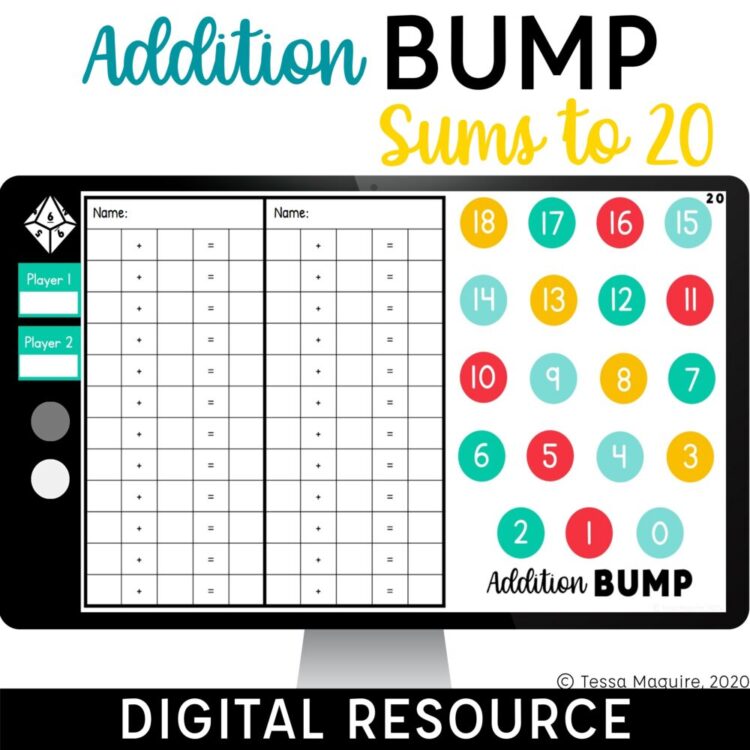
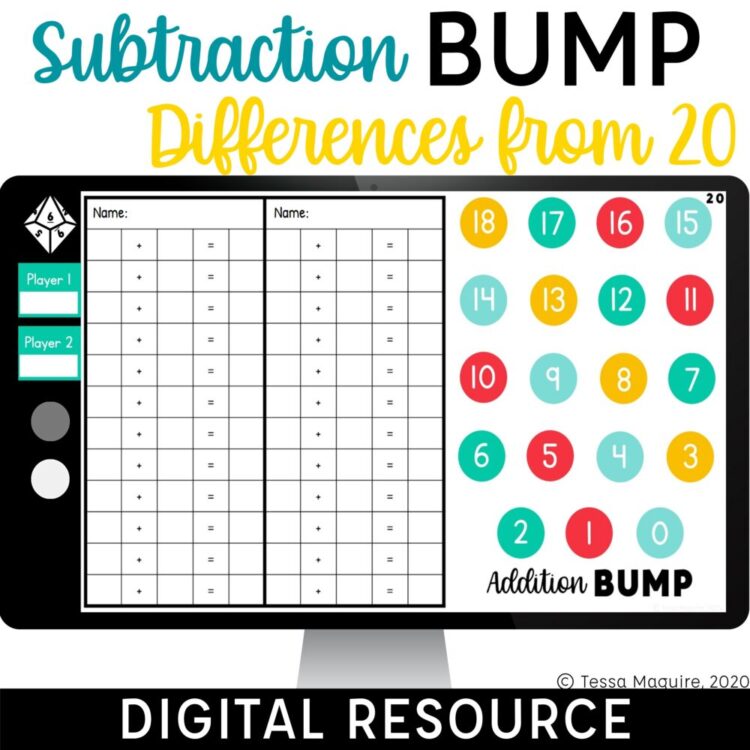
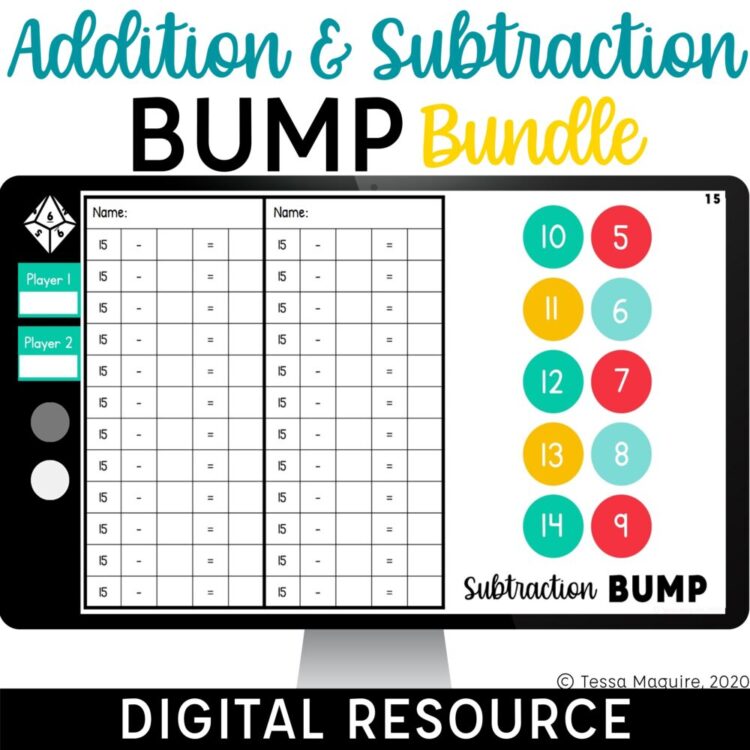
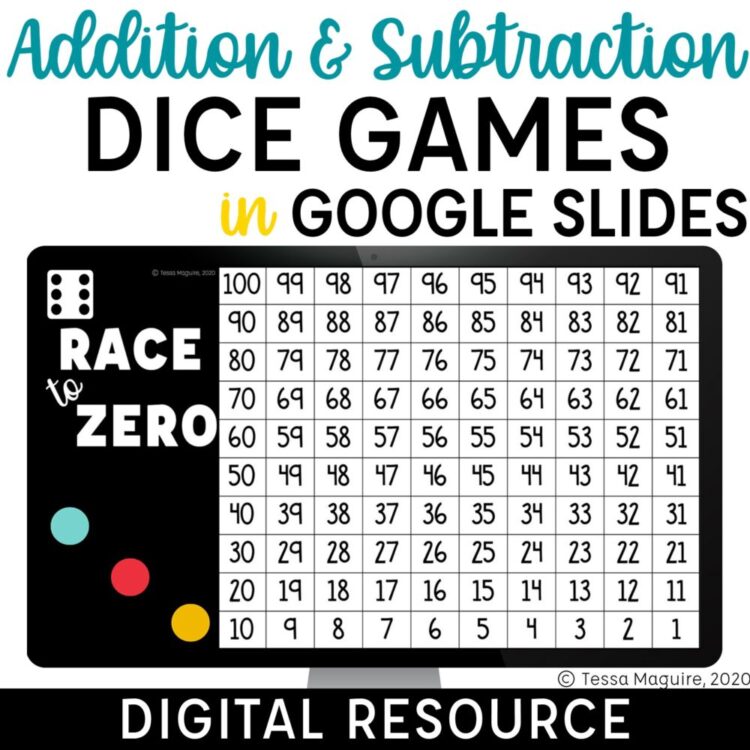
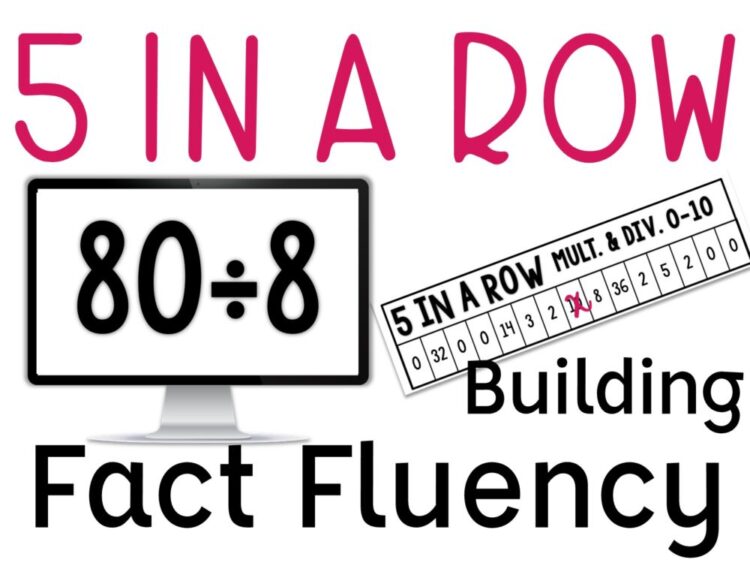
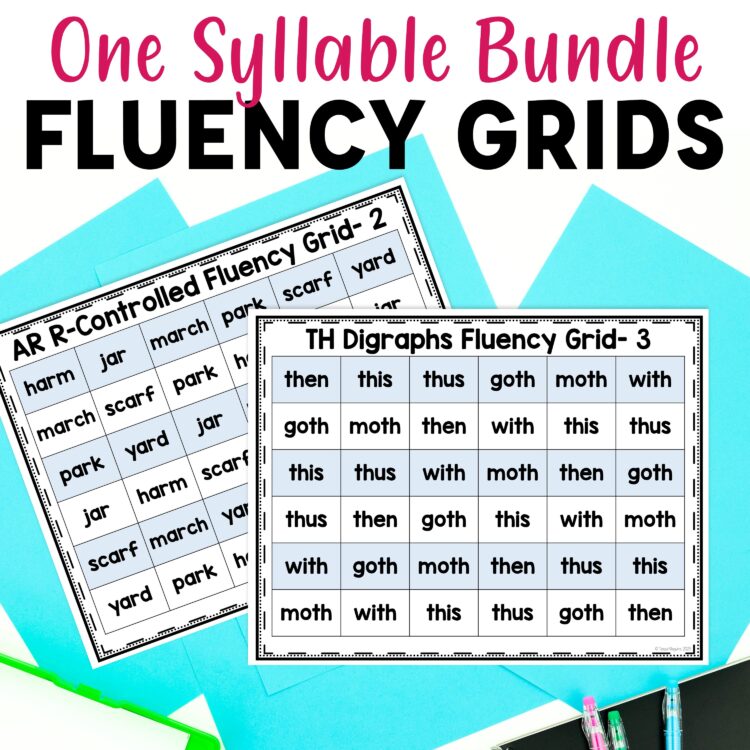
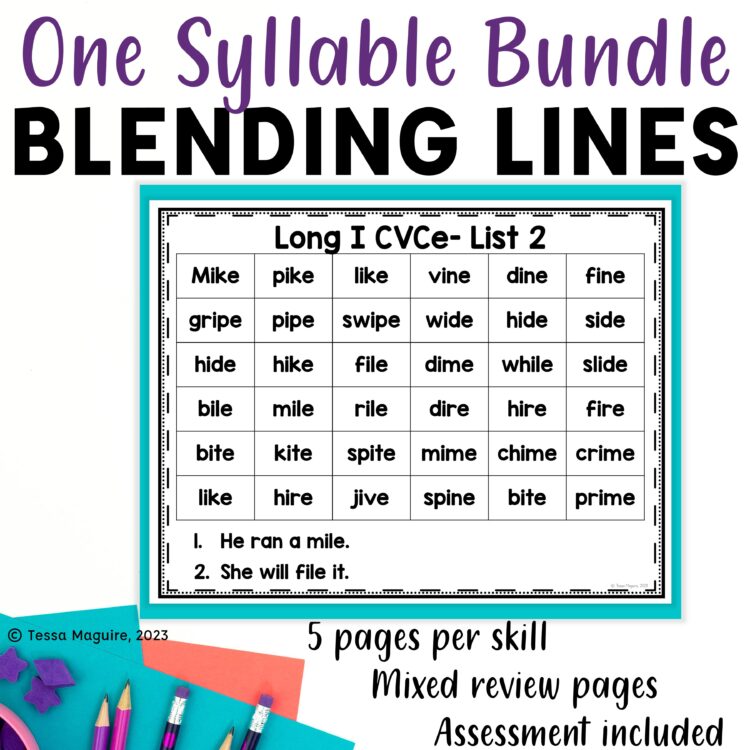
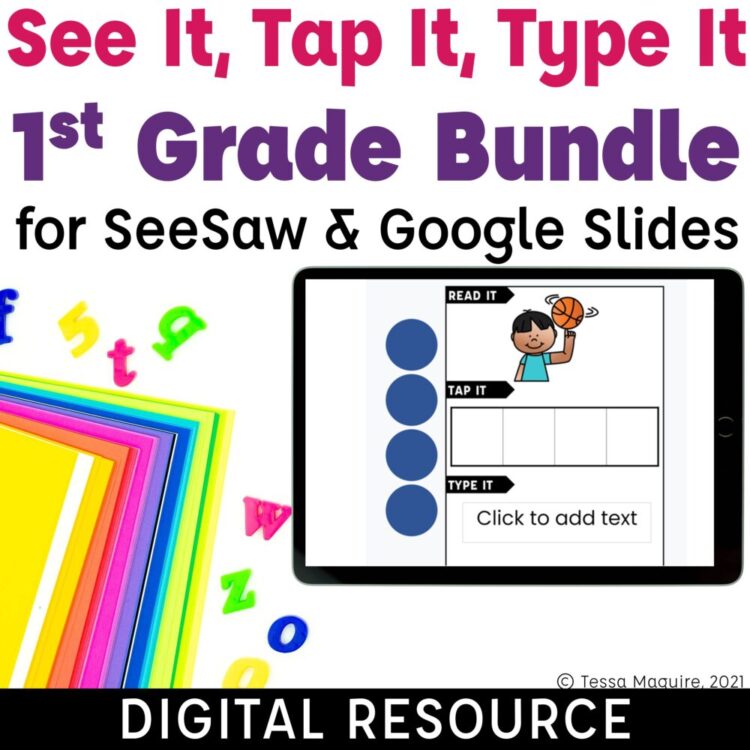


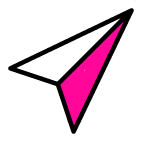
2 Comments
I love your stuff but I’m a 9th grade earth science teacher so I can’t use any of it. I would 100% buy your products if they were for Earth Science.
Where did you learn how to make different dice for google slides? I’d like to make some of my own dice games for my students.
I did a lot of searching online and a lot of trial and error. If you haven’t worked with scripts before, you may not be as successful. But, it’s a randomizer script grabbing images.