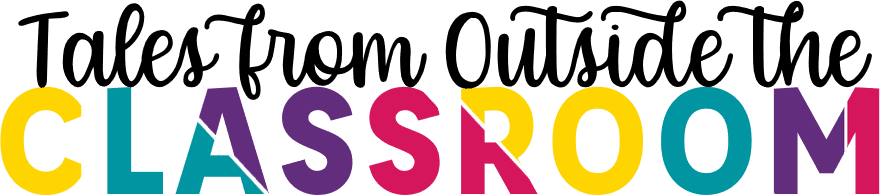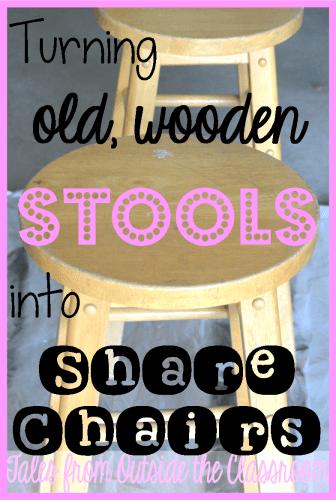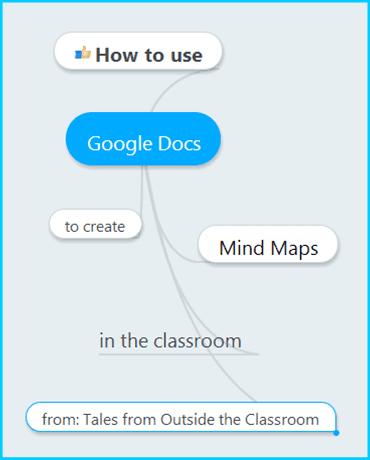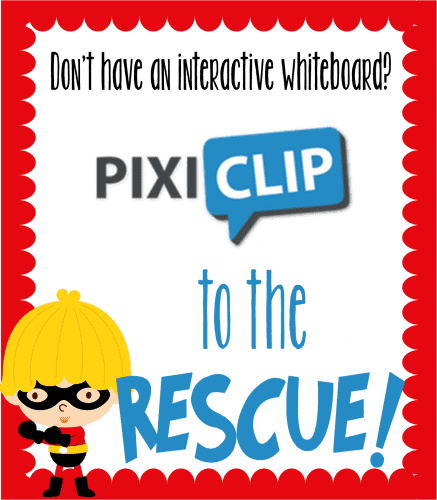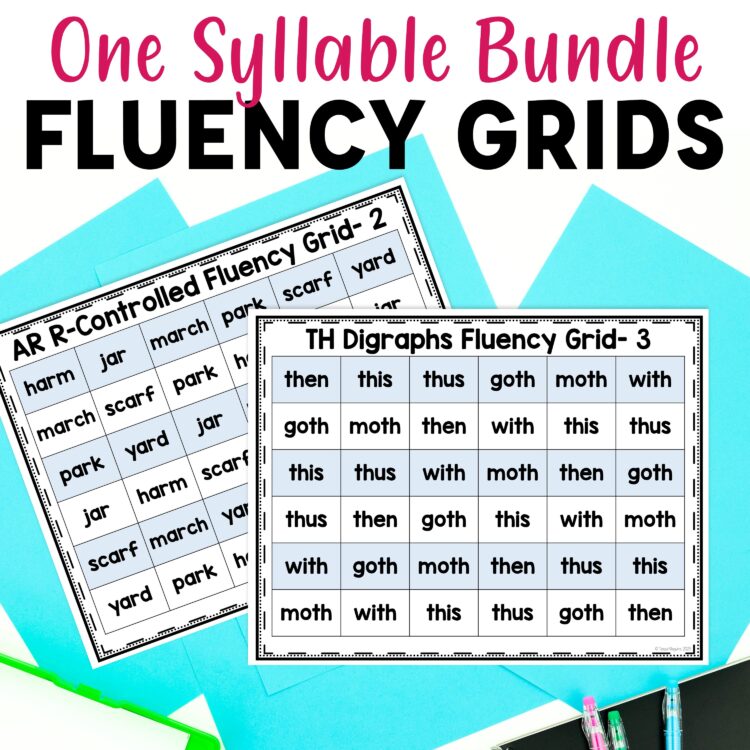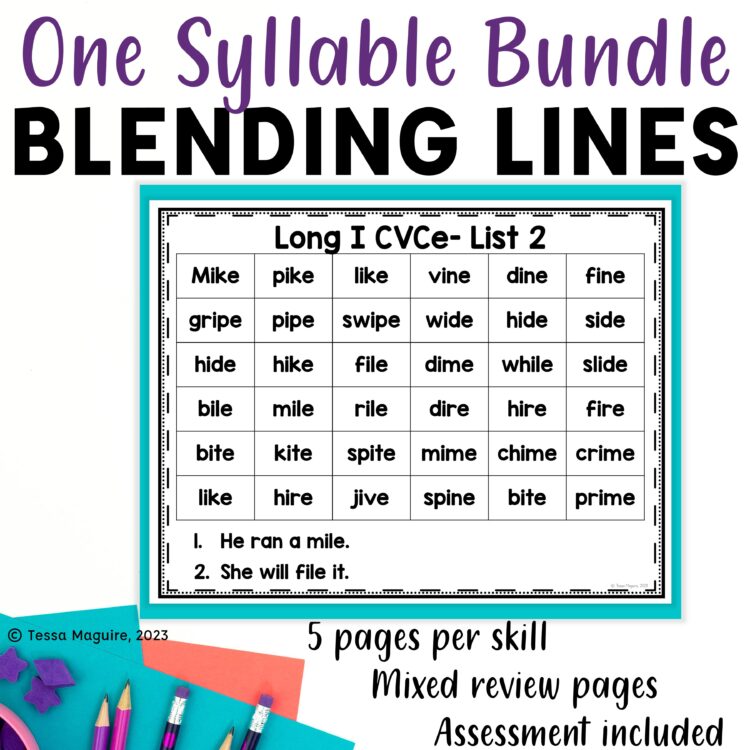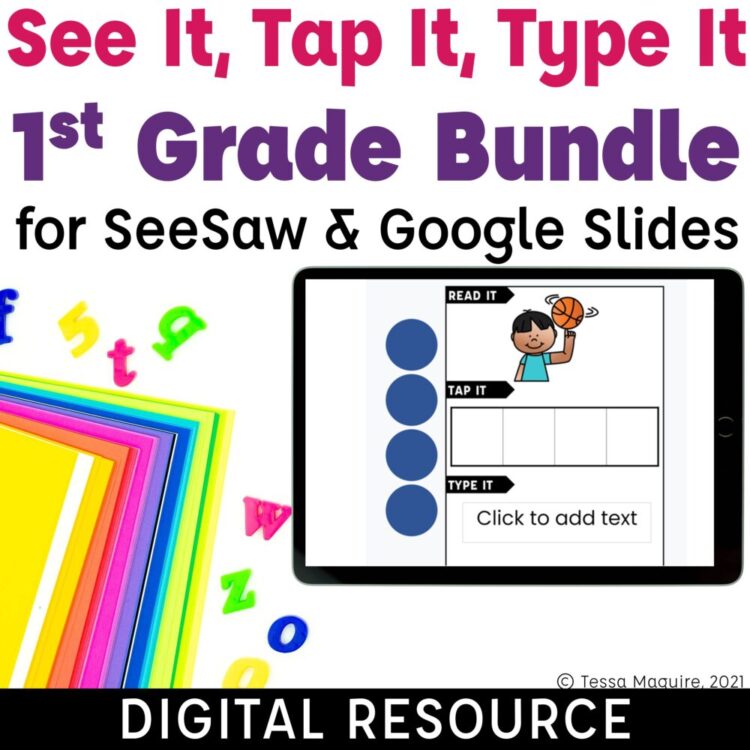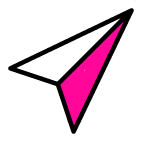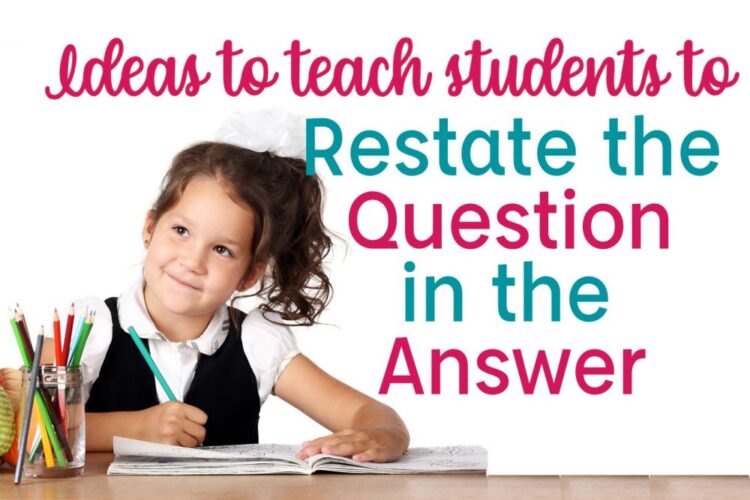
Ideas to help kids to Restate the Question in the Answer
Getting kids to restate the question in the answer is a skill that most teachers expect from their students. It helps to make sure students are writing in complete sentences. It helps students answer the specific question that is asked, as well. In my class, I use the acronym PQA (Put the Question in the Answer). After hearing from teachers from all over, I realized that 1) Many people don’t call restating the question PQA