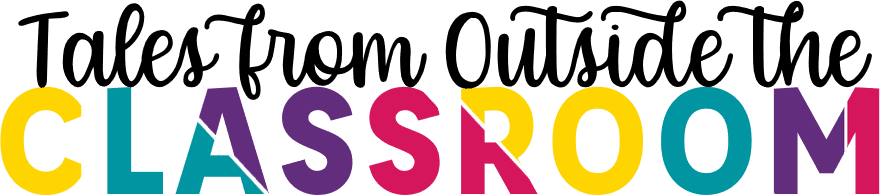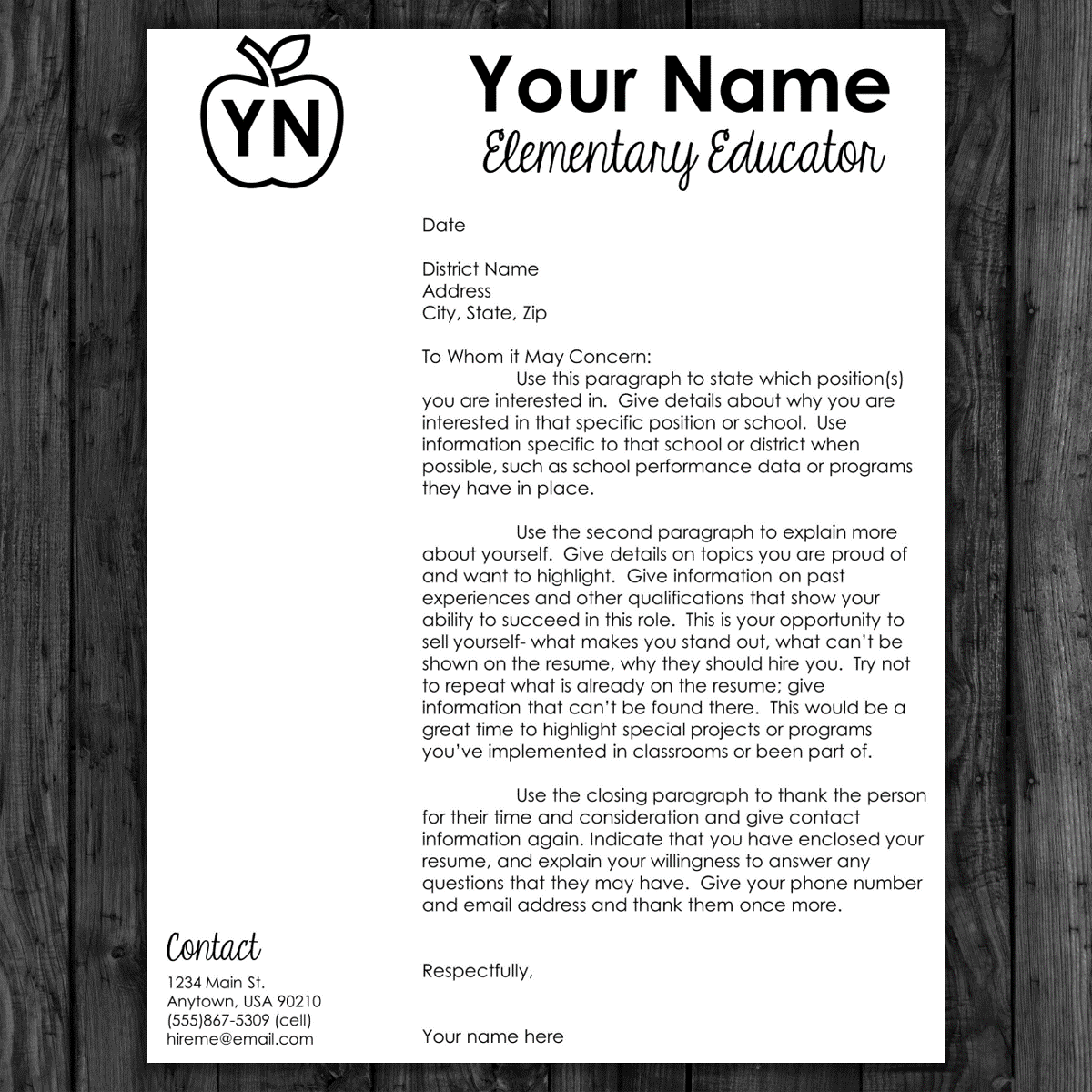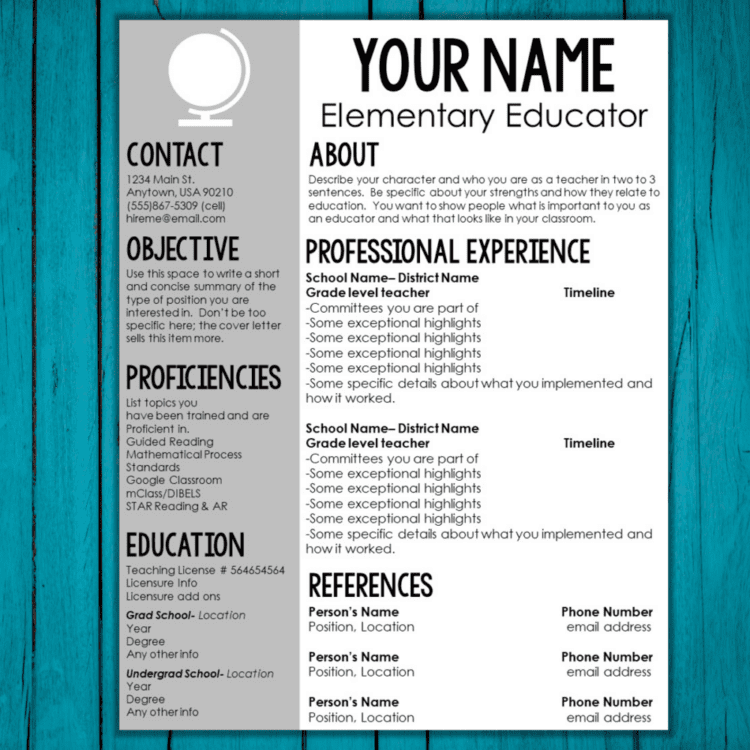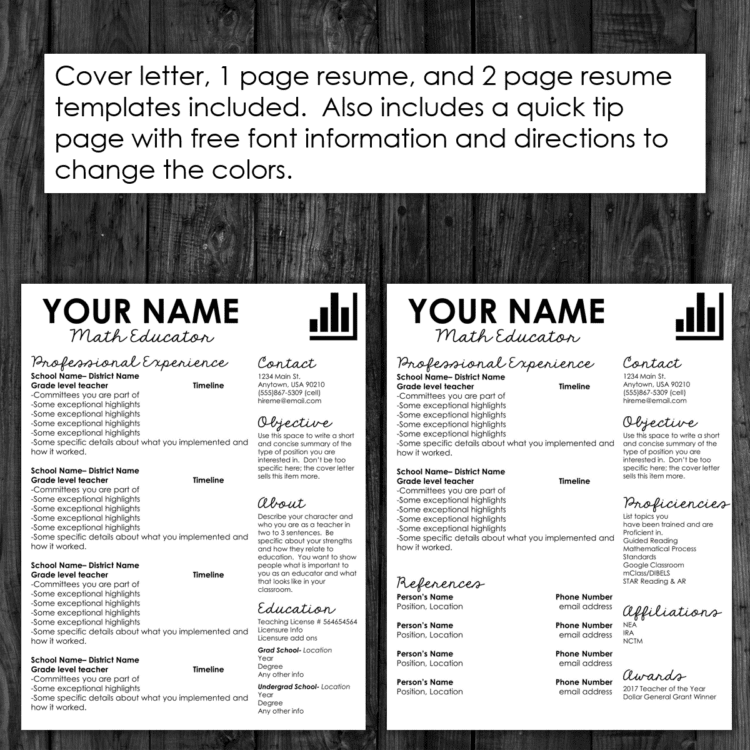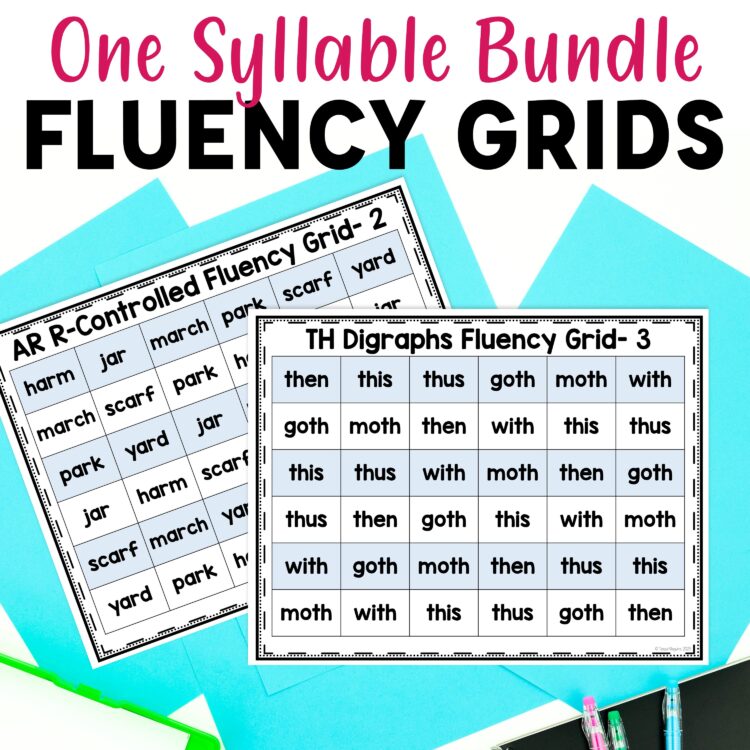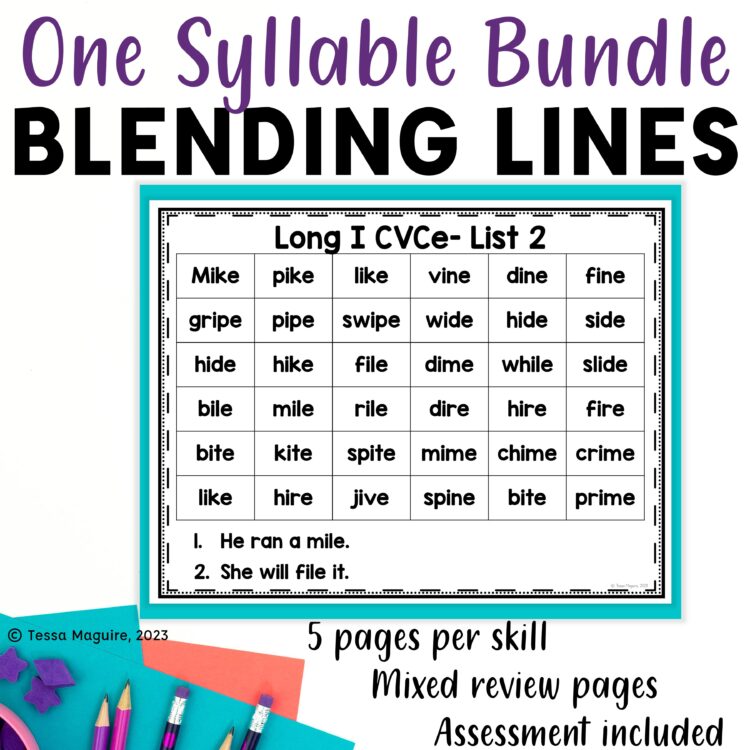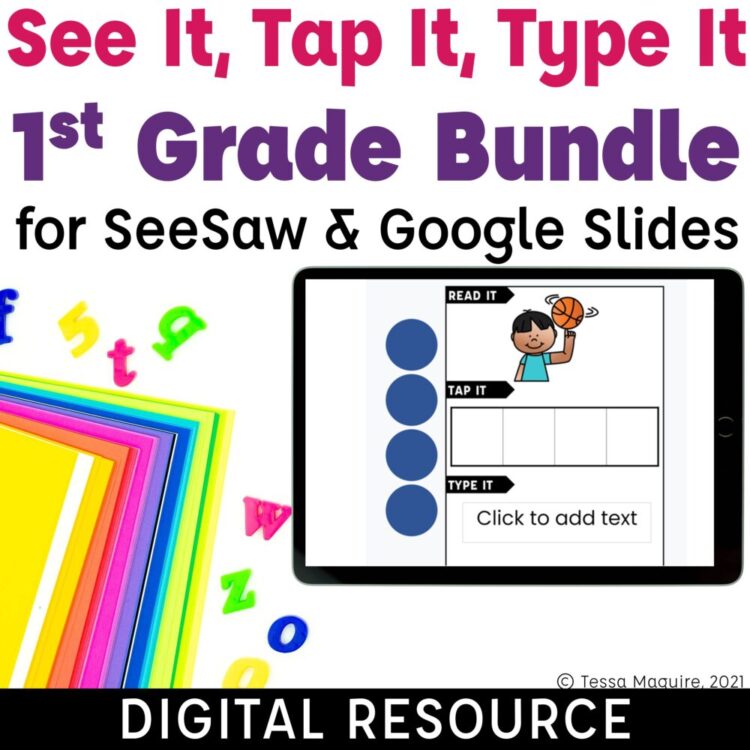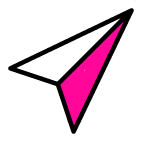© 2024 Tales from Outside the Classroom ● All Rights Reserved
How to Write a Terrific Teacher Resume: Tips & Editable Teacher Resume Templates
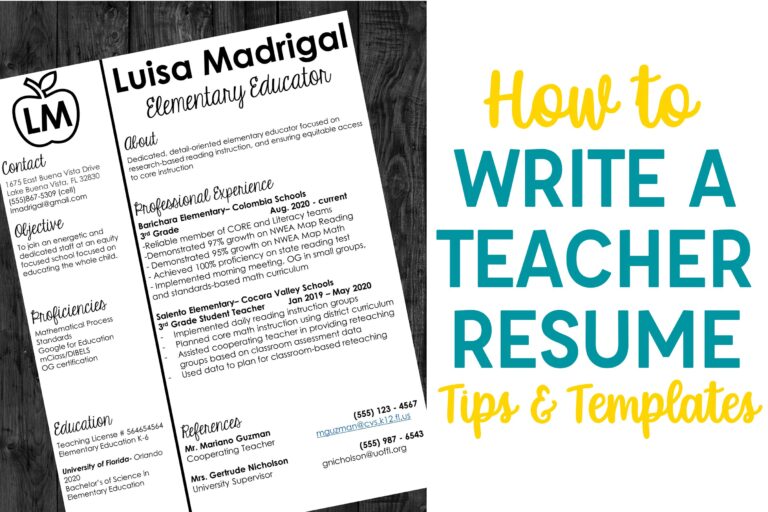
Whether you’re student teaching and writing your first teacher resume with no experience, or if you’re a veteran teacher looking to update your resume as you look for new jobs, crafting the ideal resume isn’t easy. From ensuring everything fits nicely on the page, to making sure you remember to include everything you need, it can be stressful and a big task. Your resume is the first thing a principal sees. It can help you stand out from the rest. It can also help you get lost in the mix. Here are some of my best tips for how to write a terrific teacher resume to help you standout in your job search. After your stellar resume gets you an interview, my How to Rock that Teacher Interview post will help you seal the deal!
Tips for Writing your Resume
There are a few things to keep in mind as you write your resume. First, remember you want your resume to be visually appealing and catch the attention of the browser. You want to include necessary and relevant information without overcrowding the page. Key information should be easy to find when skimming the page. It’s not a complete biography. But rather, a bulleted timeline of your history. Here are a few key tips to help you craft your perfect teacher resume.
1. Keep it to 1 page
Resumes should be 1 double-sided page. If you’re able to keep things to one-page, that’s even better. Even if you’re a veteran educator with many years of experience, or someone that came to education as a second profession with a long work history, you want to be succinct. Your resume should be the highlights of what you have to offer, not a comprehensive biography. Showcase yourself, your talents, and your experience. If you have a lot of experience, minimize your highlights of your oldest positions and focus on your most recent experiences. Be succinct and specific. Newer educators should try and limit to just one side of the page, if possible. Minimize your teaching adjacent experiences if you need to condense. Use a small portfolio during or your after your interview to highlight yourself if you’re not able to convey something in the interview.
2. Personalize your resume for the job you want
While you might not think of changing your resume up for different jobs, it makes a difference. Your resume is your opportunity to show that you are an ideal candidate for the position in which you are applying. Tailor your objective and or proficiencies to that particular job. This also means you have to do research on the school and/or district you are applying to. Find out what their programs and initiatives are. Use their websites and social media pages to identify what is important to them. Incorporate them into your objective and proficiencies, when applicable. Do they use Google for Education? Highlight that you’re proficient with it. What curriculum programs do they use? Do they have specific focuses? Most schools’ School Improvement Plans can be found on their websites. Take a read. Are there current goals and focuses something you can highlight about yourself?
3. Highlight what makes you unique
With many school districts utilizing job application software, some use that software to help find keywords amongst the group. Even if the particular district you are applying to doesn’t, it’s still important to highlight your unique skills. This could be software focused with technology such as Google certifications and proficiencies. It could also be through additional professional development programs such as Project WET, Project WILD, or LETRS training. Do you implement project-based learning or gamified lessons? Highlight it. While a visually appealing resume will help you stand out from the crowd, it’s your content that districts use to decide if you’re a match for what they’re looking for.
4. Give accomplishments with your experience
When detailing your past experiences, you want to highlight your accomplishments. Use data to celebrate your successes. Talk about what you are most proud of. You don’t need to detail everything you do during a day or that you taught subjects. Instead, talk about the systems that helped make you successful, and the growth your students demonstrated. Talk about the routines that you will implement in every classroom. Be specific. Give evidence. Use data. Celebrate yourself and your good practices. This section should be bulleted and subject-less. There’s no need to detail “I” here. Use compelling verbs to begin each bullet.
5. Sell yourself and the school/district in your cover letter
Cover letters matter. Use your cover letter to detail what makes you unique. Expand on a highlight from your resume. Talk about yourself. It can be so hard to do. If you’re stuck on what to highlight, ask a teacher friend. Your friend from your teacher education program or the teacher down the hall can speak to what you do well and help you find what you most want to showcase in your cover letter. This is also the time to really talk about why you want to work for that school and/or district. What do they offer that interests you? How do you complement them? Your cover letter is your time to show that you are a good match.
6. Convert everything to PDF
At this point, resumes are nearly all digital. Sure, you can print out and bring copies with you to the interview. But applications are online and your resume and cover letter will be submitted that way. Regardless of what program you use to create and edit your resume, you want to ensure the viewer sees it at its best form. That means, you should convert it to a PDF so that everything stays in place and fonts are maintained. It keeps your resume and cover letter looking the most professional. There are many programs out there to help with this. Microsoft and Google have this built in for you. When you save, just choose to Save as a PDF and the non-editable version will download.
7. Ensure your resume is visually appealing
Depending on what you’re applying for and what the market is like, your resume could be one in a sea of hundreds. You want it to stand out- for good reasons. A visually appealing resume, especially one that is somewhat unique, is a great way to help you stand out from the crowd. Elementary teacher resumes, in particular, can feature clip art, icons, or atypical fonts while still being professional. It’s important that you don’t go overboard. But one accent piece, or your name in a different font, can help catch the browser’s eye. You also want to utilize headings and white space to help keep things eye-catching and skimmable. While it’s important that your resume is professional and accurate above all else, don’t be afraid to showcase your personality a little to give your teacher resume that unique look and touch.
8. Proofread.
Please. If nothing else, ensure your resume is spelling and grammatical error free. Even if you’re not applying for an English teacher position. Mistakes happen. But, your resume isn’t one of the times to let those mistakes go. Proofread your resume for spelling and grammatical errors and typos. Have a friend give it a read. While you may do some small tweaks in the future to personalize your resume for specific positions, you’ll have much of it already in tip-top shape.
Teacher Resume Templates
Not up for crafting your own teacher resume? The formatting and visual appeal can be overwhelming. Want much of the set up done for you? My Editable Teacher Resume Templates are a great starting point in your resume creation. They have prebuilt templates for both one-page, and double-sided resumes as well as a coordinating cover letter template. Each pre-built text box gives you ideas of what should be included in each portion of your resume with headings in a coordinating, eye-catching font.
My Editable Teacher Resume Templates are pre-built in Powerpoint. This allows you to customize them with a program you are likely already proficient with. They’re also set up to be completely customizable! Want to change an accent font? You can. Want to use a highlight color other than gray? Great. Want to change language? You bet. My resume templates help you get the layout you want so you can focus your energy on your content.
I have Editable Teacher Resume Templates in a variety of styles designed with a variety of positions in mind. While any of them could be customized for any position, some have a distinct feature correlating with a specific position.
I have editable resume templates for a variety of positions. You can see all of my Teacher Resume Templates in my store or use the links below to check out a few of my individual offerings.
Science Teacher Resume Template
Social Studies Teacher Resume Template
After you send in your stellar teacher resume, you’ll be certain to get called in for an interview. Check out my Teacher Interview Tips to help you land your dream job!
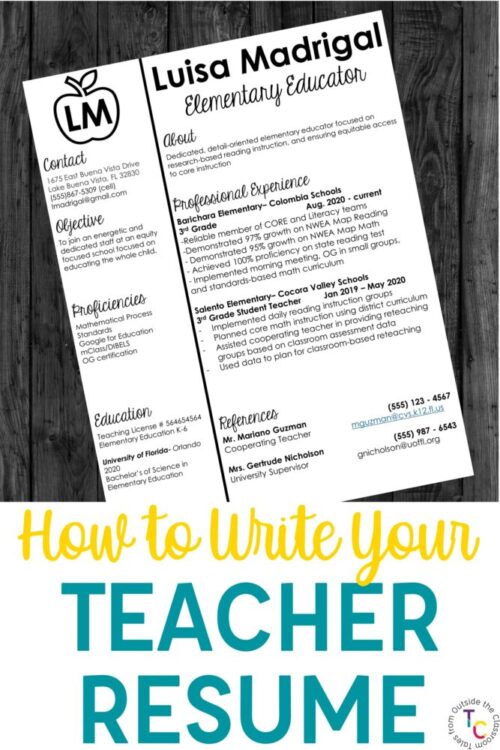
Newsletter Sign Up
Signup for my weekly-ish newsletter. I send out exclusive freebies, tips and strategies for your classroom, and more!
Please Read!
You have successfully joined our subscriber list. Please look in your e-mail and spam folder for Tales from Outside the Classroom. Often, the confirmation email gets overlooked and you're night signed up until you confirm!

Hi! I’m Tessa!
I’ve spent the last 15 years teaching in 1st, 2nd, and 3rd grades, and working beside elementary classrooms as an instructional coach and resource support. I’m passionate about math, literacy, and finding ways to make teachers’ days easier. I share from my experiences both in and out of the elementary classroom. Read more About Me.