© 2024 Tales from Outside the Classroom ● All Rights Reserved
Wednesday Website: WatchKnowLearn.org
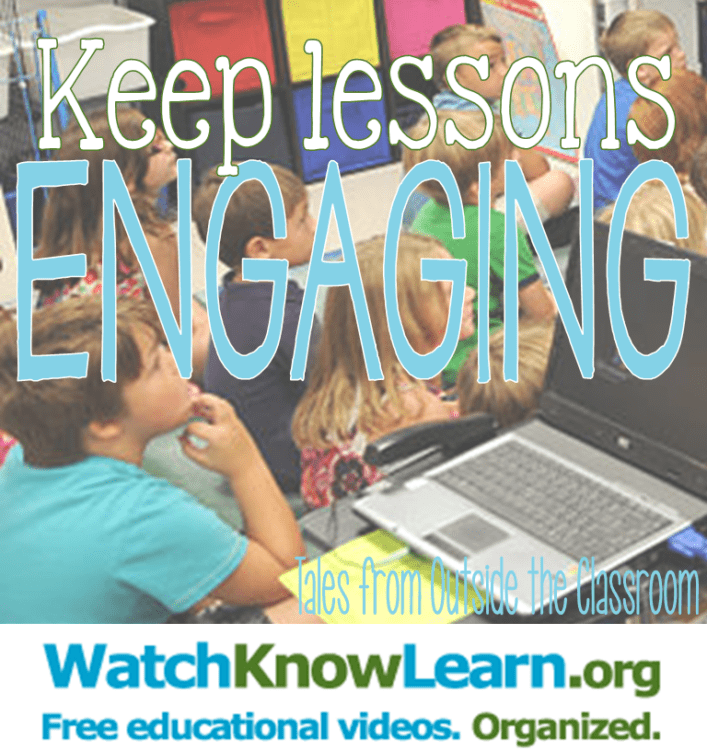
Click the image above to go to all of my other Wednesday Website posts.
My newest website to share with you is one I’ve known about for a couple of years now. WatchKnowLearn.org is designed to bring high quality educational videos to your classroom to keep your lessons engaging for students, as well as build their content knowledge.
WatchKnowLearn.org has partnered with a variety of video programs, especially YouTube and TeacherTube. Instead of Googling for ideas, or going to YouTube, you can do your search directly within their website. It keeps potentially harmful ads away, and ensures you’re only sharing safe videos. It also makes it an easy one-stop-shop for the educational videos you use in your classroom.
I will be honest and say that I can’t get all of the features they claim to work. I can’t find the settings to set up my own classroom, and have tried two different browsers but the option isn’t there. I also can’t seem to “favorite” videos and get that setting to work. With that said, I still love this site and use it fairly regularly. It’s especially awesome for teaching in the content areas.
You can register for the site, but you can also use it completely without registering. There is a search bar, and a drop down directory, helping you find what you’re looking for easily.
In addition to the search bar, you can also use the drop down options to explore within each subject.
Here is what it looks like when I drill down for fractions.
They offer a variety of videos for language arts as well. While reading is a bit harder to do by video lesson, and so there aren’t as many results, they do offer videos for well known literature, which is especially helpful for fairy tales, folk tales, and things of that nature.
Here is a drill down of what they offer based on the Common Core text exemplar suggested list. For reading, these are great to use as a common “text” when introducing a skill. They allow you to practice the skill, even independently with students, by removing the text which may be difficult for students. This is also a great way to practice and assess students with learning disabilities since the often difficult decoding has been removed.
Have you used this website in the past? If so, I’d love to hear what you think of it and if you’ve found a way to work around the kinks I’ve mentioned.
Newsletter Sign Up
Signup for my weekly-ish newsletter. I send out exclusive freebies, tips and strategies for your classroom, and more!
Please Read!
You have successfully joined our subscriber list. Please look in your e-mail and spam folder for Tales from Outside the Classroom. Often, the confirmation email gets overlooked and you're night signed up until you confirm!

Hi! I’m Tessa!
I’ve spent the last 15 years teaching in 1st, 2nd, and 3rd grades, and working beside elementary classrooms as an instructional coach and resource support. I’m passionate about math, literacy, and finding ways to make teachers’ days easier. I share from my experiences both in and out of the elementary classroom. Read more About Me.
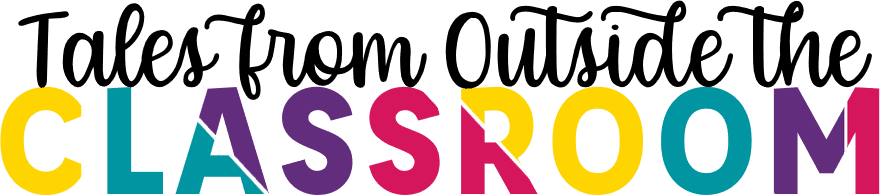








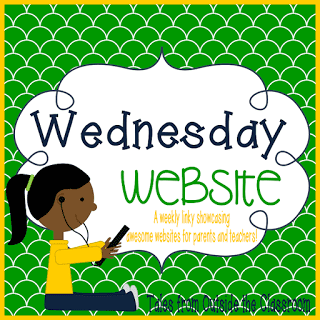
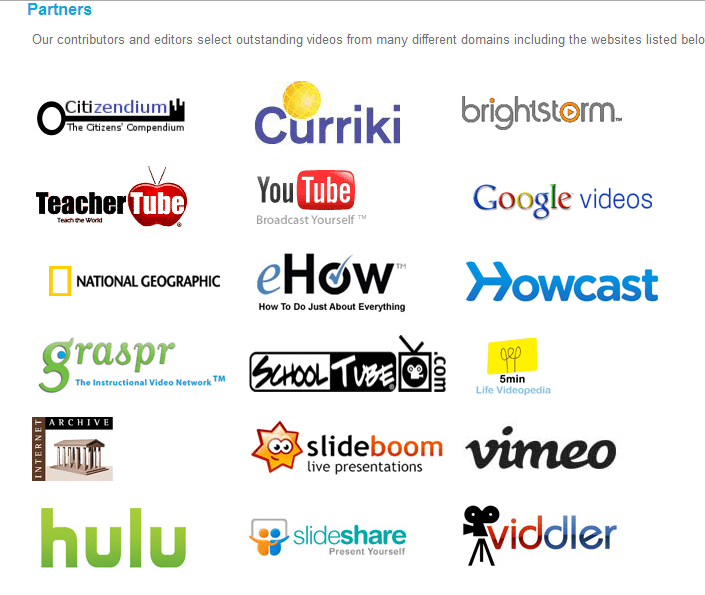
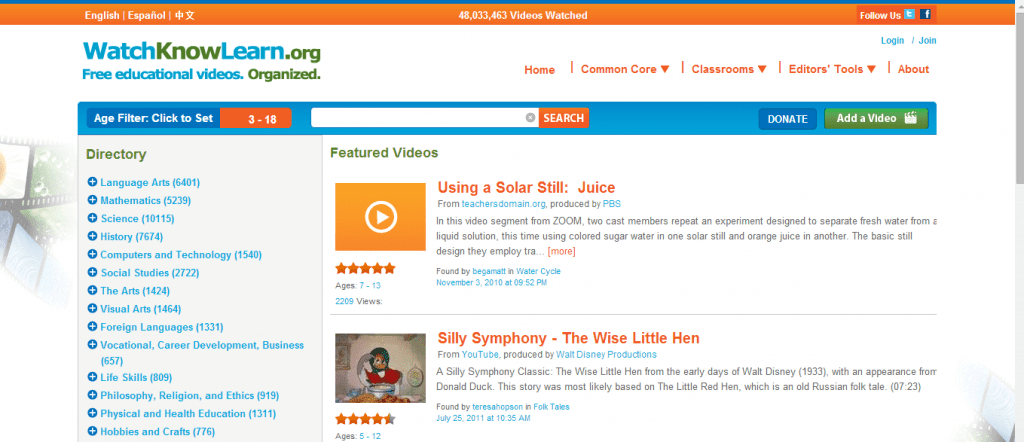

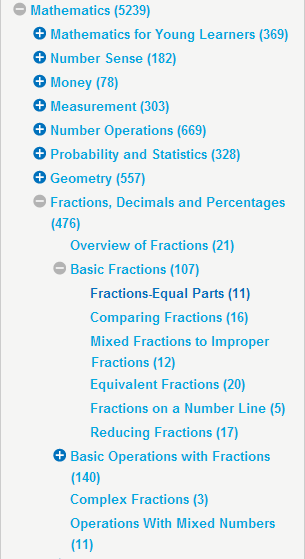
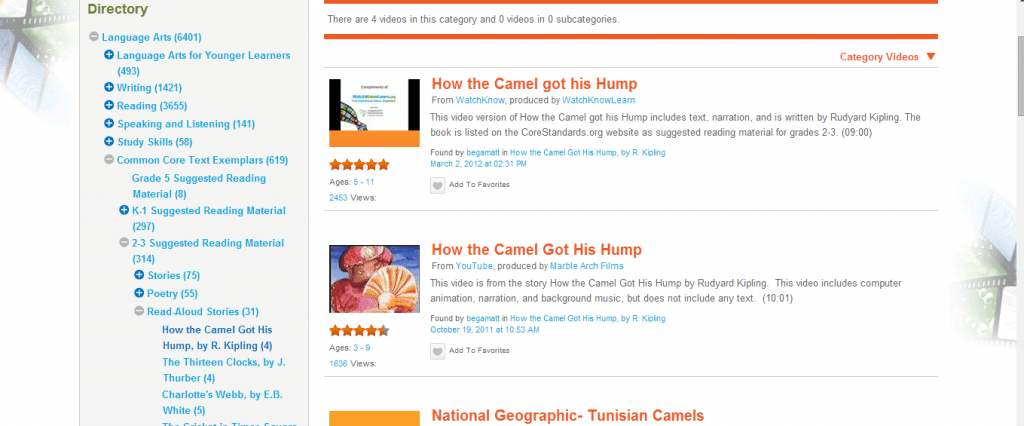
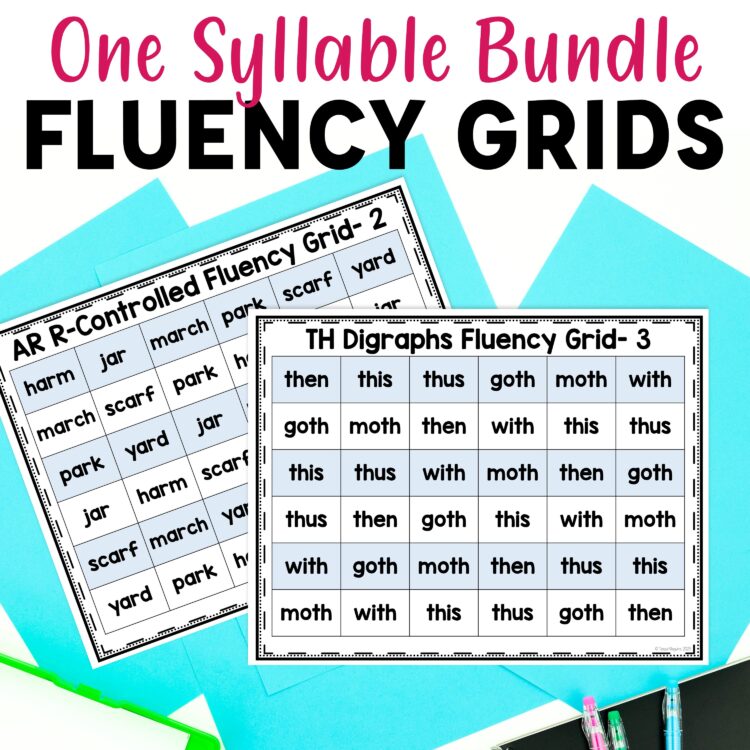
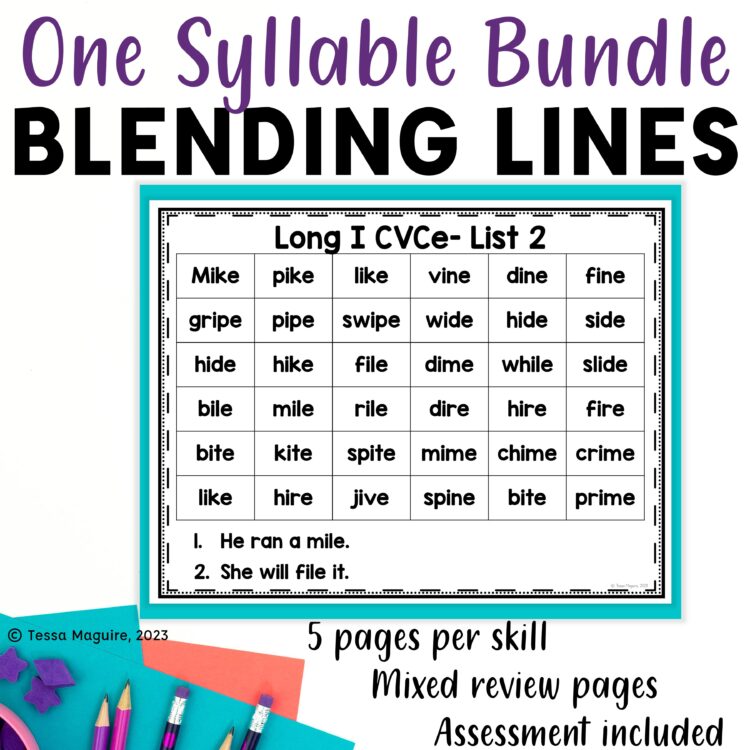
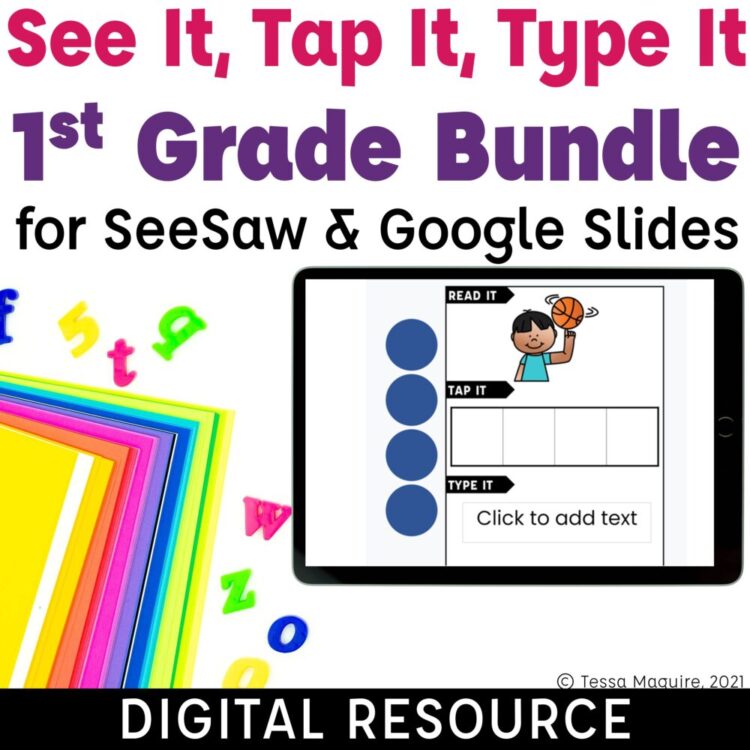


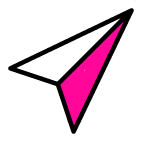
One Comment
I can't wait to explore this website! My classroom will be part of a technology pilot program for my district next year, so the more engaging technology, the better!
Jenny Looney
Bananas for Third