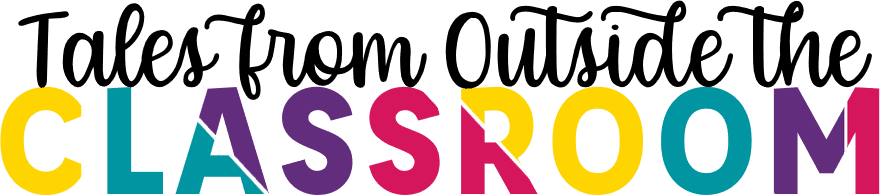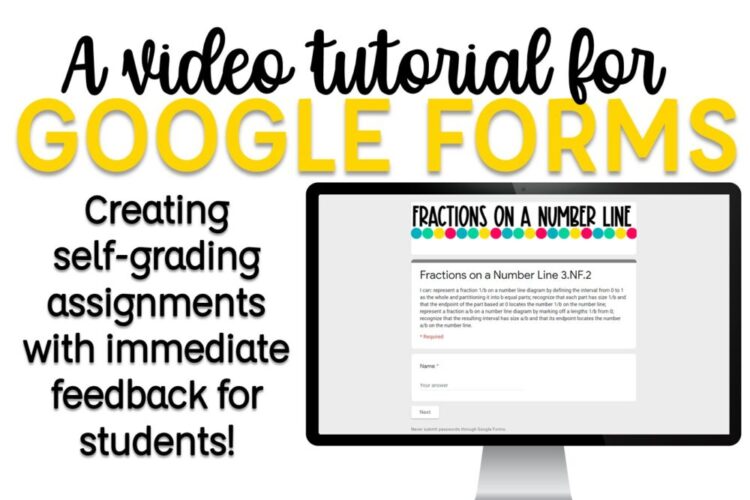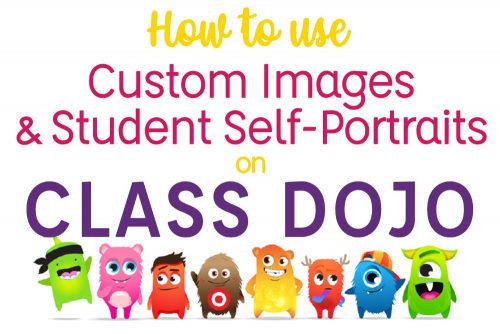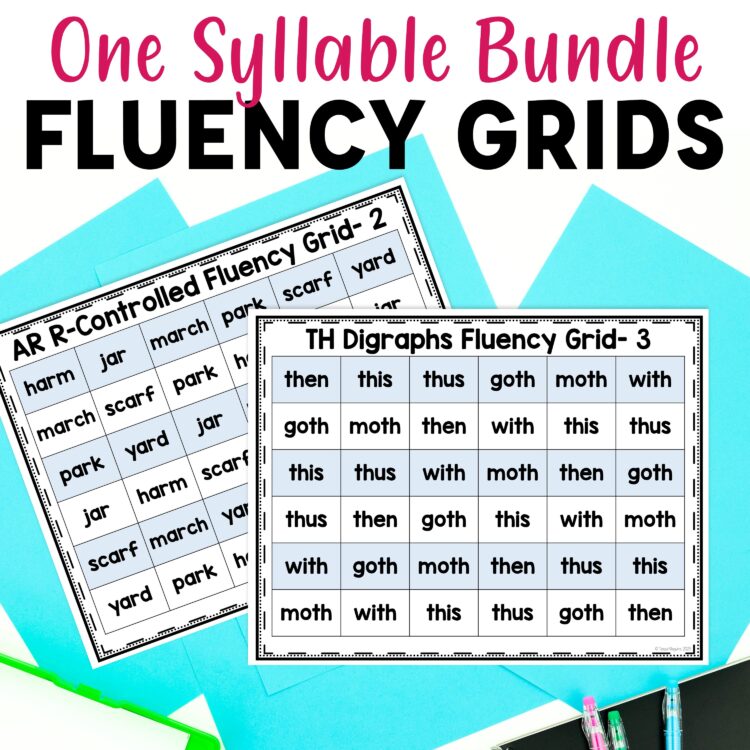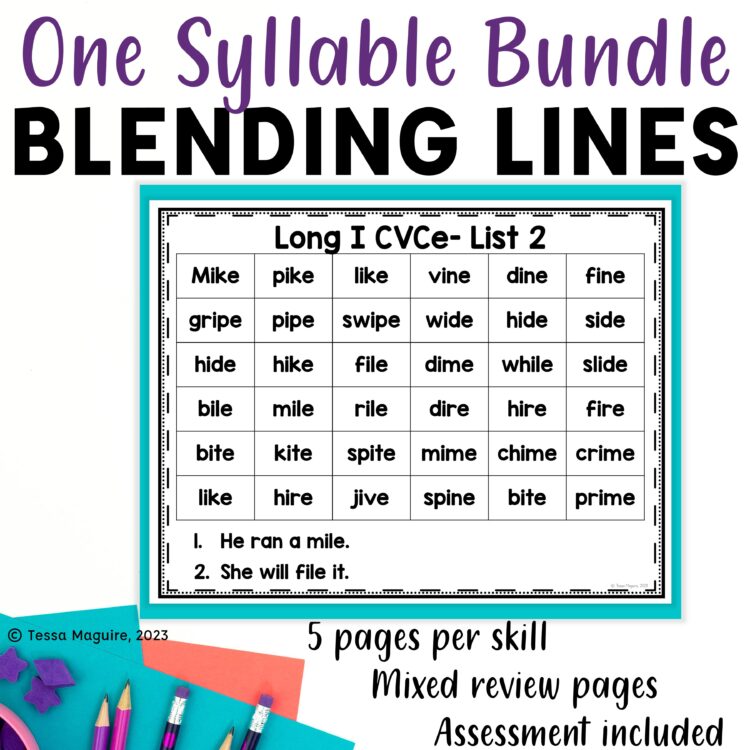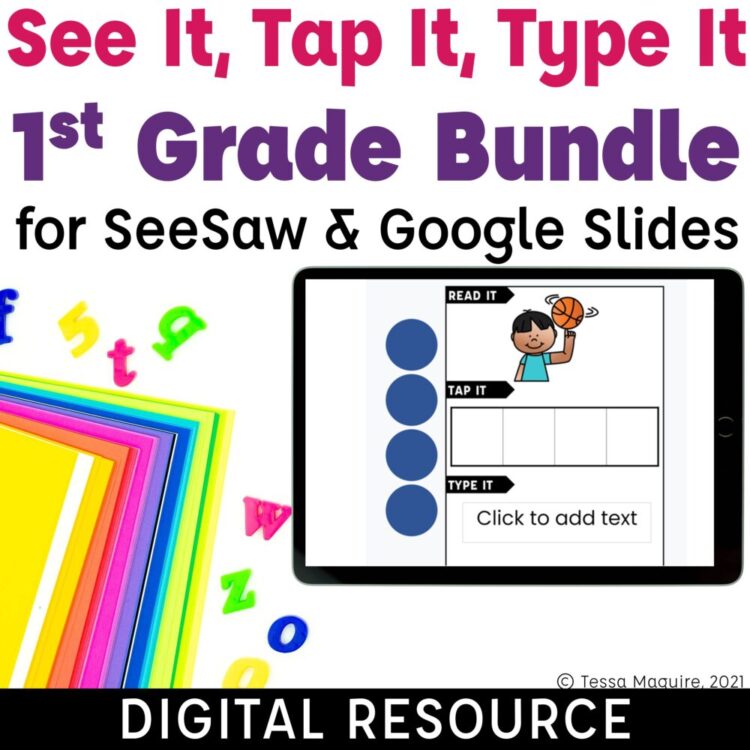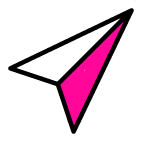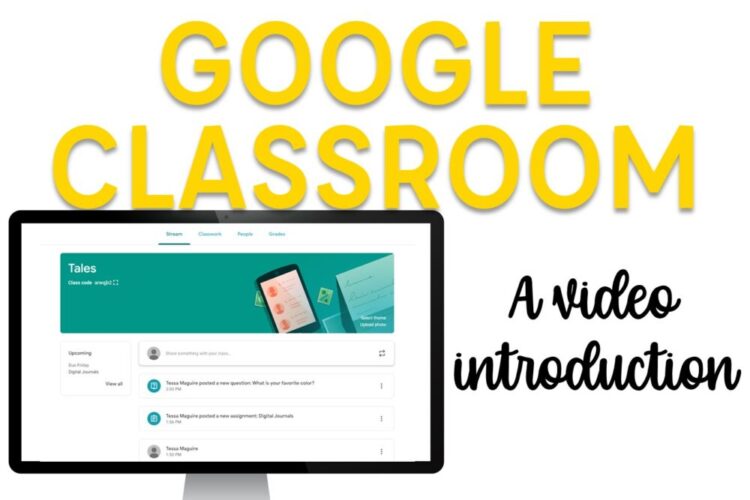
Google Classroom: A Video Introduction
Google Classroom is such a great learning platform. If your school district subscribes to G Suite for Education, Google Classroom is available for you to use with just a few clicks. While it takes some practice and getting used to for the youngest students, any age and grade can use it! I’ve used it with students as young as second grade, and I know younger students can use it with some initial guided practice. This