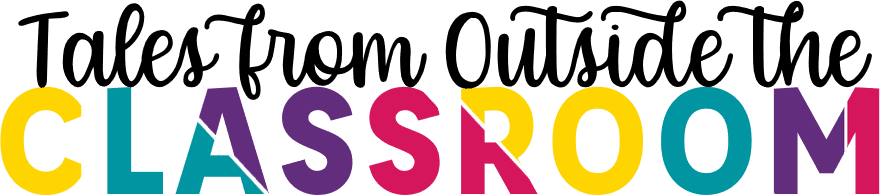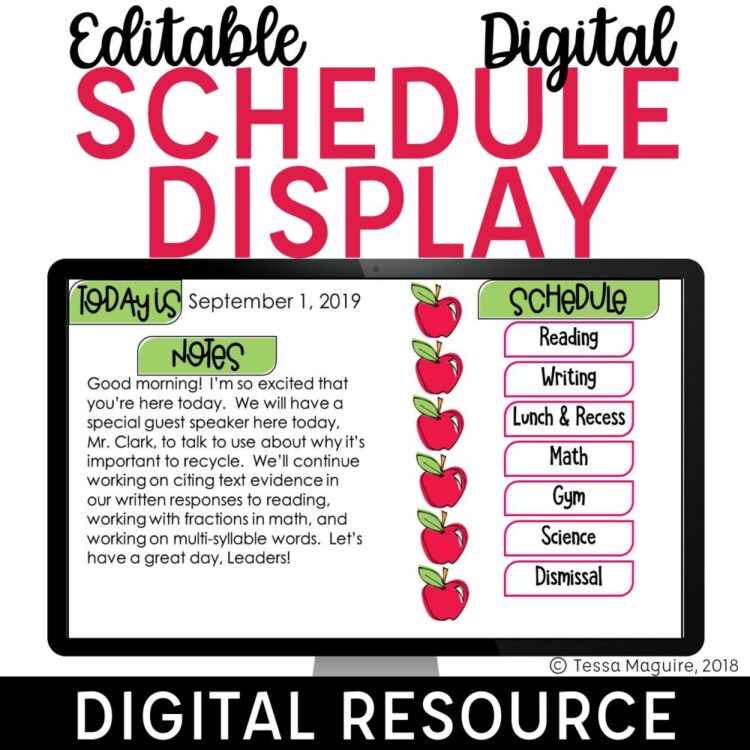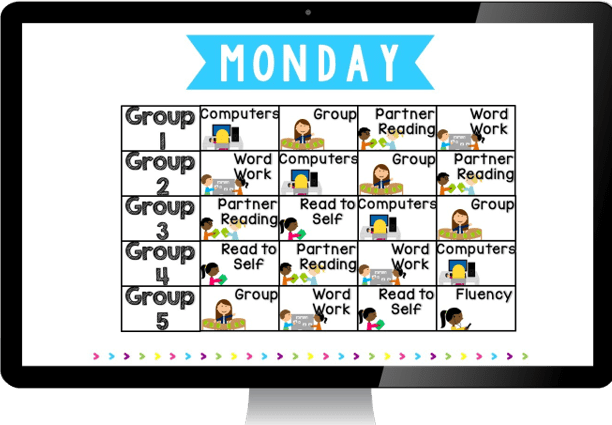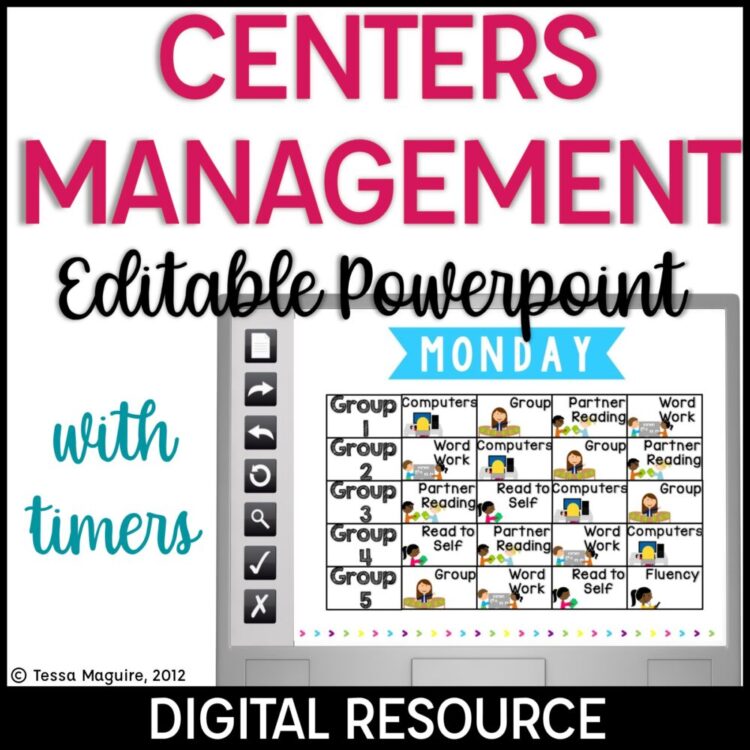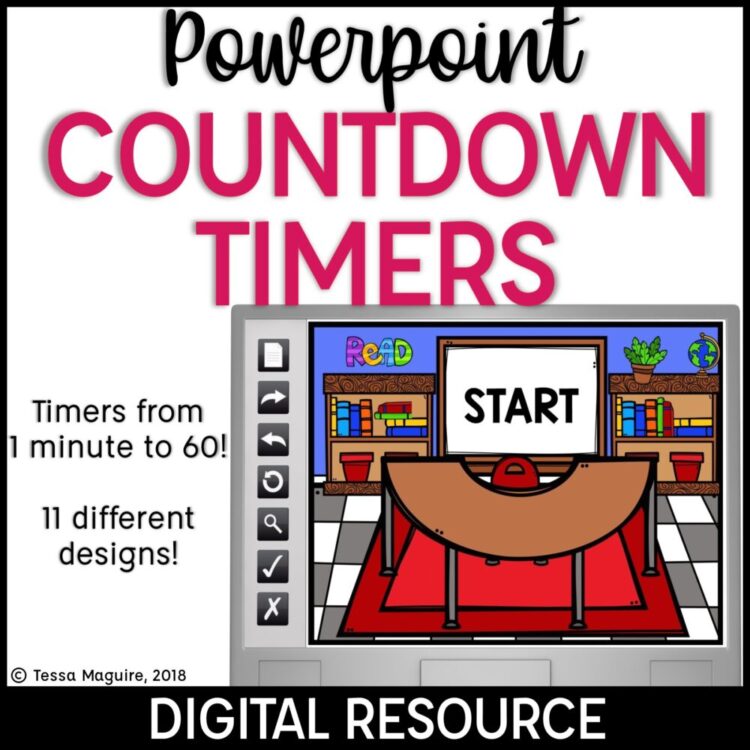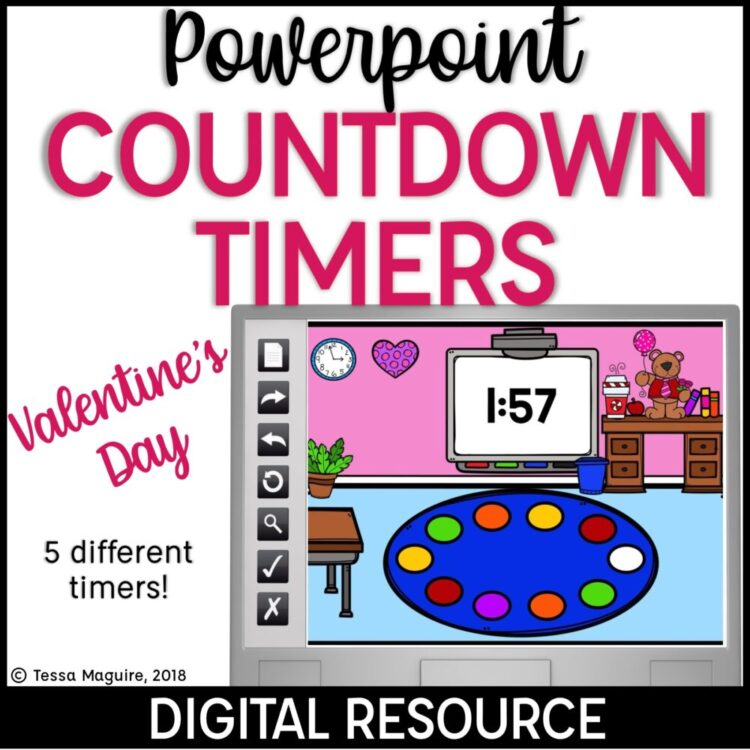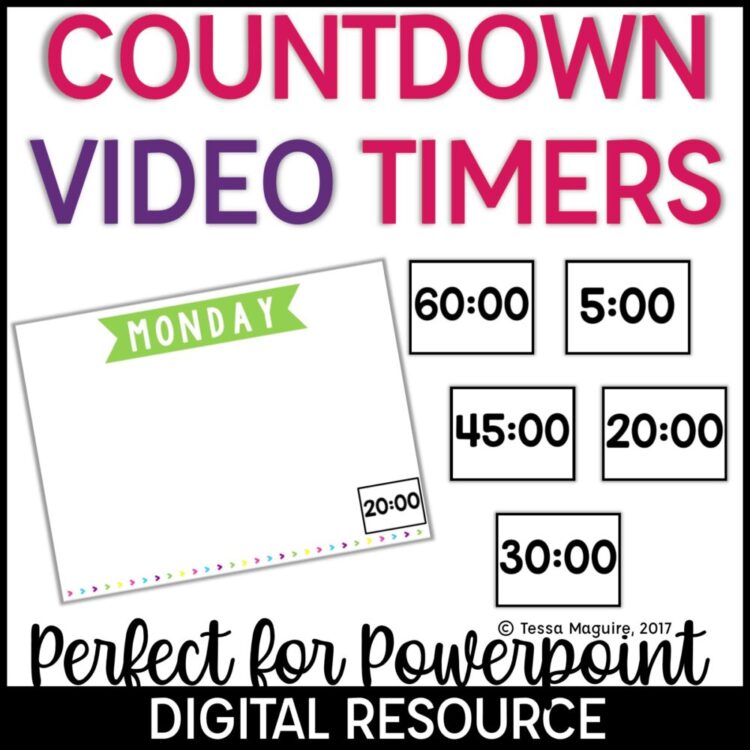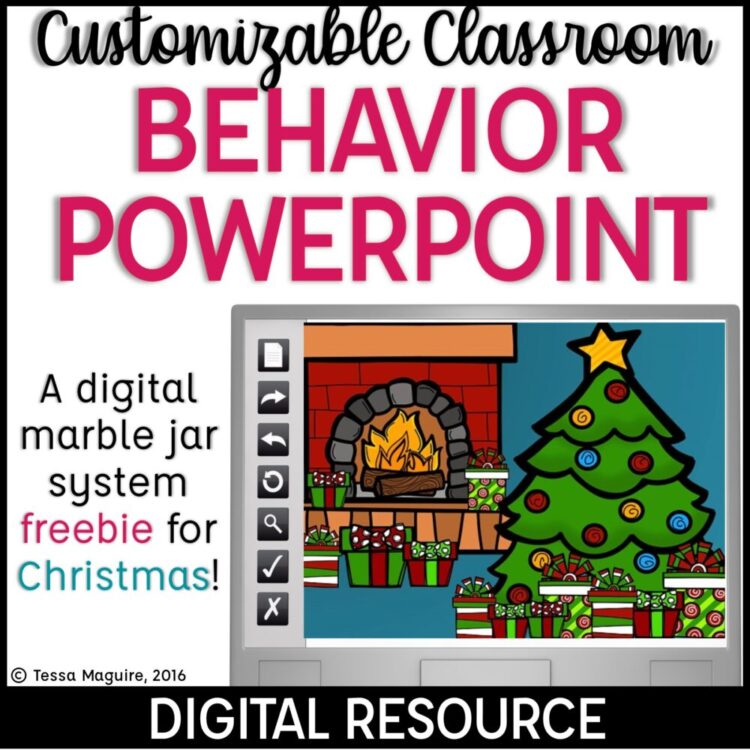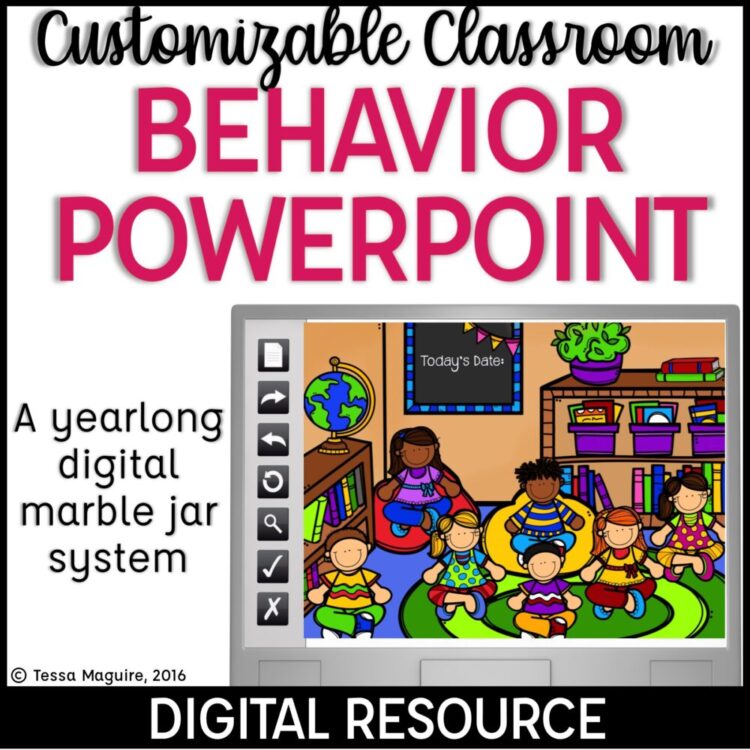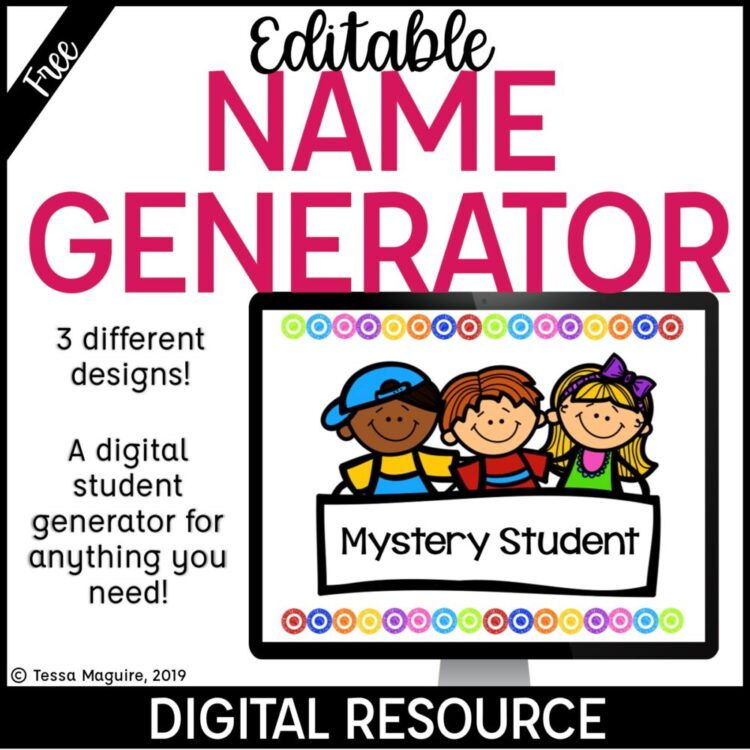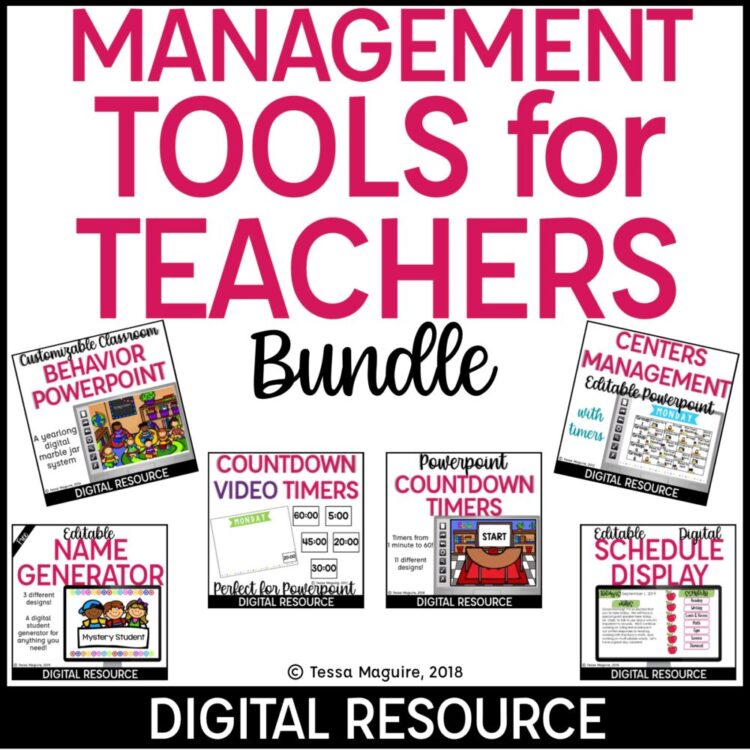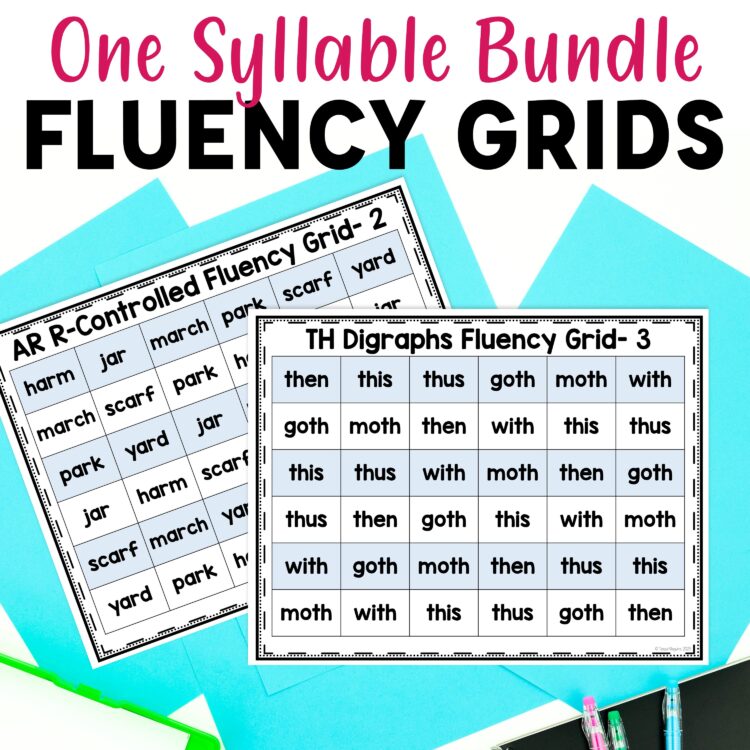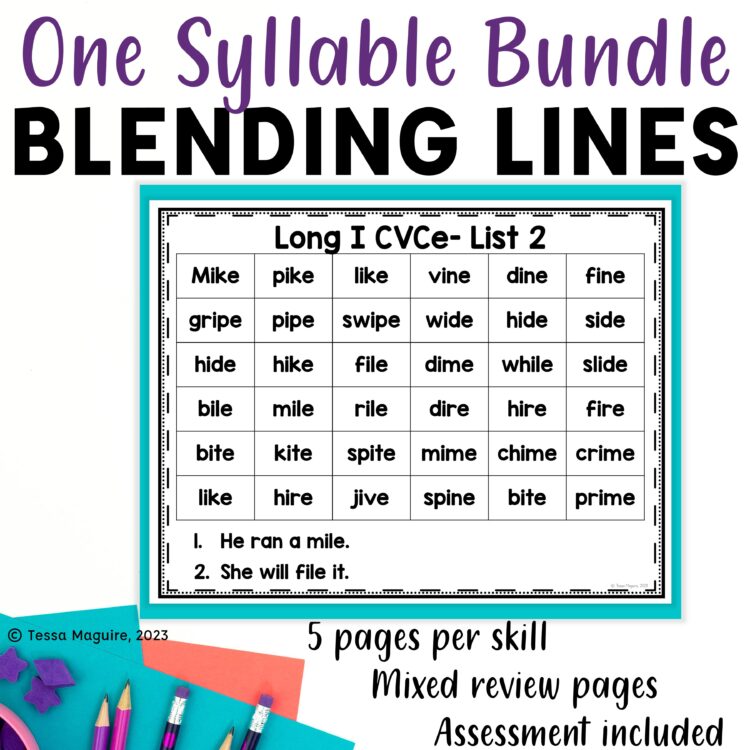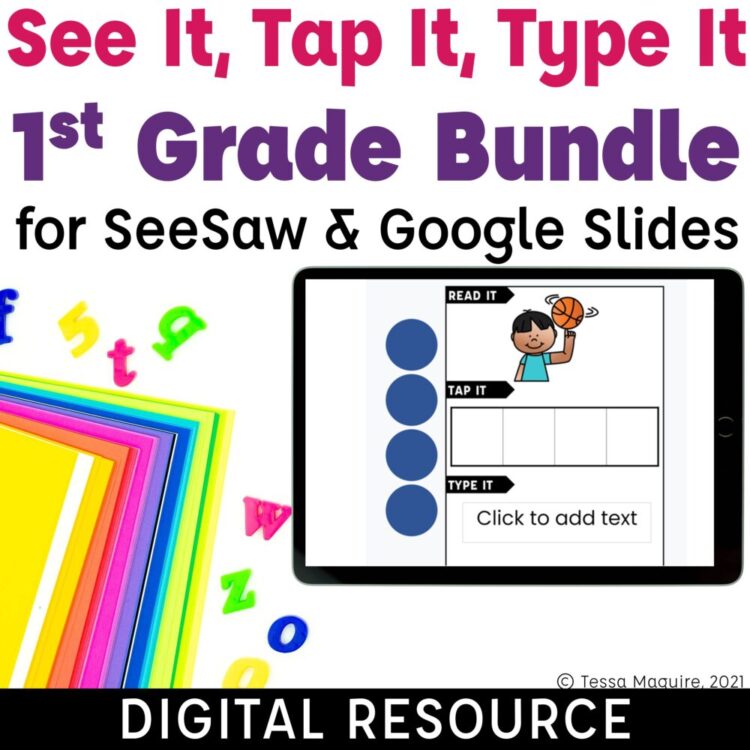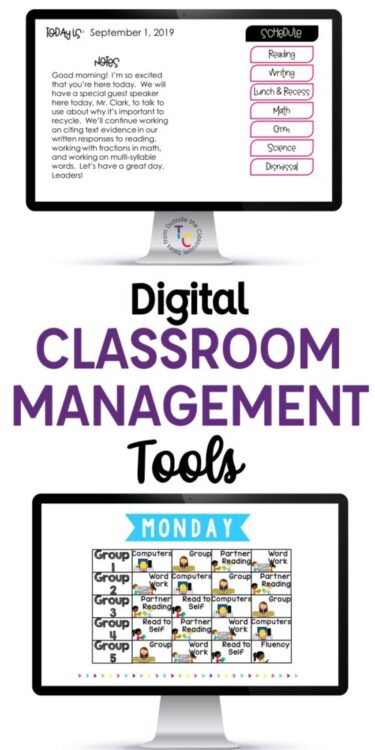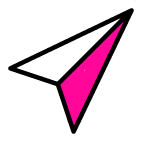© 2024 Tales from Outside the Classroom ● All Rights Reserved
Digital Classroom Management Tools
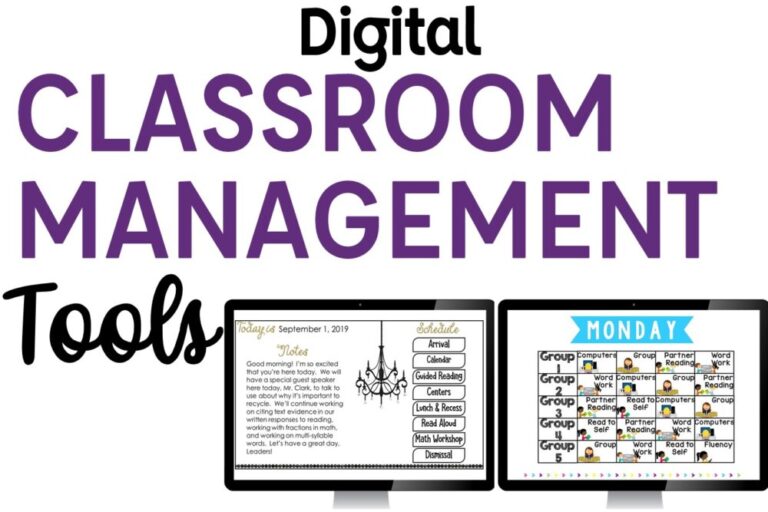
Over the last few years I’ve slowly been incorporating more and more of my classroom management into digital tools. Since I’ve been teaching for so long, I didn’t start out teaching this way, and I haven’t always had the technology I have available now. Changing my systems into digital resources has saved me so much time over the years. I’m no longer spending my mornings setting up my schedule on the board and rotating my students’ cards or switching our centers rotations for the day. The longer I teach the more important it is to me to teach smarter not harder, and technology allows me to do that. My classroom routines are easier with technology because I can set things up once and they’re ready for me every day. Here’s a look at my digital classroom management tools: how I use them, what they include, and how to get them. I offer many of them for free to try and make other teachers’ lives easier!
Daily Schedule & Morning Message
Rather than having schedule cards on my board, or writing out the schedule each day, I project it using my Daily Schedule Display. There’s also a space for a message, and I use that to put up our morning message and our Student of the Day. It can be used to display information for the morning routine, spelling words, or anything you want students to see when they walk in. When I was using schedule cards, there were so many days I would run out of time in the morning and not have the schedule reflect accurately and then spend time trying to explain to students what our day looked like. With my digital schedule display, I just switch to the next day of the week, spend one minute typing our message, and we’re ready for the day. And if I’m short on time and I don’t get to the message, it’s not a big deal. My mornings are so much less stressful, and I save so much time. I display it while my students come in and work on their morning work, and they know they’re responsible for reading it during that 10 minutes. If there’s something specific I want to make sure they all know about, I take the second to share it before we formally start our day.
I like to keep my schedule consistent on the side if it’s part of our regular routine- that way I don’t have to make changes to it as often. The only changes I make are our special events or significant changes in our routine. Otherwise, I just write anything in the message that students need to be aware of. In this picture, we didn’t have coverage for gym so I let my students know there. It’s so important to me that students know what to expect for our day and my Digital Schedule Display makes it easy.
My Digital Schedule Display includes 22 different backgrounds so you can use a different design per day, throughout the year, or just pick your favorite that you want to use all year long. 45 different predesigned schedule titles are included in 8 different colors to coordinate with the included backgrounds. There are also blank schedule title cards included in every color so you can put whatever you may need, whether it’s a special event, or a time specific to your school. There is a premade Powerpoint and Google Slides template included that you can use to quickly customize to what you need. I’ve also included a preview that explains how you can set it up in either version, and customize it. You can also see the tutorial in the preview file on TpT. You can see my Editable Digital Schedule Display clicking the image below.
Digital Centers Rotation Powerpoint
The first digital management tool I made and used was my Centers Rotation Powerpoint. It made such a difference in my morning stress and classroom routines that I knew I wanted to use more digital classroom management tools! You can see a post about my Centers Rotation Chart Powerpoint by clicking this link.
I had been using centers cards, and again, changing them out every morning because my kids do different things throughout the week. And again, didn’t get to it many mornings with before school meetings, or running late, or making copies, or whatever. As much as I knew this was important to do before kids were in my classroom, there were more days than there should have been where everyone was waiting for me to make those quick switches. When I made it digital, it took me a little bit of time to set up, but made such a big difference because it was ready to go each day. I only need to click to display and I’m ready to go! Plus, the students could see it so much better than on the small cards I had up on the whiteboard.
My centers rotations change throughout the week as students do a few different types of reading practice. I use this Powerpoint and create a different slide per day, that way I can just go to the next one. Once it’s set up, it’s ready to go until I need to make some changes. I even use the same one the next year too since what I do doesn’t change too significantly.
My Centers Rotation Powerpoint Display includes 13 different options for background displays premade with the days of the week and a blank template you can use if you do a Day 1/Day 2 rotation or something else. There are 53 different premade centers cards provided with a cute graphic representing the group and a title. There are also 5 blank center cards templates with images so you can add text to fit your centers. Because everyone titles their centers and rotations differently I really tried to provide customizable options so it can work for you. The group names I included have numbers, colors, shapes, and letters as group names but are completely customizable as well. I personally use animal names for my groups. I also added video timers to the file so if you want to have the Powerpoint time and signal your rotations you are able to embed them as well. I’ve really tried to include everything I could think of that people would find useful for their centers rotations. I have also included a video tutorial showing you how you can set the Centers Rotation Powerpoint up yourself the first time using a blank Powerpoint, or by using the provided premade template.
You can take a closer look at my Digital Centers Rotation Chart by clicking the image below to see it on TpT. You can also read the blog post dedicated to my Small Group Instruction Management to see a video tutorial on how it works.
Digital Timers
I love using my Alexa in my classroom as a timer and use it as a quick, hands-free solution when I need it. But I often need a visual timer so my students can see the time remaining in a task. Depending on what I need, I have two different systems: Video Countdown Timers and Powerpoint Countdown Timers. Either timer is perfect to time and signal classroom activities. Because they are visual, they are also perfect as accommodation tools for students with IEP’s or 504’s who need visual reminders.
Powerpoint Countdown Timers
My Powerpoint Countdown Timers are just as they sound- timers that countdown in Powerpoint. Just choose the timer background you’d like and the length of time you need, launch the show, and go! I love using them to display the time remaining in an activity in class like cooperative learning, group work, and Fun Friday. 
The timers include 10 different scenes in both holiday/seasonal themes and 4 general classroom backgrounds. Each scene includes 16 different timers! Timers above 15 minutes countdown by the minute until they reach 15, and then they count down by second. Every time under 15 minutes counts by seconds. You can see all that’s included in my Powerpoint Countdown Timers by clicking the cover image below.
I also offer a free sampler in a Valentine’s Day theme. It’s perfect for February, or really any time in the classroom. You can download my free Valentine’s Day Countdown Timers from my TpT store by clicking the cover below.
Embeddable Video Timers
I also have Video Countdown Timers that you can use in virtually any setting. Each timer is its own standalone video that you can display on its own using your computer’s software. But, because they’re their own video files, you’re also able to embed them within many other programs. Many people like to use them in Powerpoints or Google Slides to time and signal their rotations. I like that I can use them for anything I need.
My Video Countdown Timers have timers in 5 minute increments from 5 minutes to 60. On any timer, it counts down by the minute above 15 before switching to countdown by second. All timers less than 15 minutes countdown by second for the entirety. There’s also timers for 1, 2, and 3 minutes so you can use them for timed activities, transitions, etc. If there’s a timer I use frequently, I just leave it launched on my computer every day so that I can just click to start it when I’m ready.
You can see more information on my Video Countdown Timers by clicking the image below to head to TpT.
Digital Behavior Reward
Several years ago I had *that* group of kids. The ones that you become very close to, the ones that challenge you to be a better teacher, the ones that make you try every trick in your bag looking for one that will be successful. I was trying to think of how we could change our classroom reward system to something that gave them a bit quicker of a feel of success. One that I could change up with some regularity to try to keep them invested and engaged. But, most importantly for me, one that didn’t require me to spend a ton of time, energy, or classroom time to keep it going.
I created these Digital Behavior Incentive Rewards and I’ve used them ever since! I created them in Powerpoint to keep them digital. Then, each time I want to change them to something different, I add the specific rewards we want to work towards earning, and that’s it- it’s ready. There are 25 different scenes/settings giving you variety to use them all year long! Each Powerpoint is set up with a few sample reward options but you are able to edit the text to whatever you need. One way I like to use it is to have my students work towards a larger reward, so they need to earn 5 of something before we make it. I also increase the likelihood of a specific reward being chosen by adding additional slides with that item. The beauty of this program is that every time a specific number is chosen, a random reward slide is chosen! This keeps the system engaging as students are excited to see what the chosen reward will be. It’s a digital class marble jar!
I have two free versions of my Digital Behavior Reward Powerpoints available for free! They’re a great sample of the larger product and allow you to try them out in your classroom. My Back to School Digital Behavior Reward is perfect for those first few weeks of school as you want to reinforce expected routines and procedures. Students work together to earn rewards, building a sense of community as they work together to achieve their goals.
You can download my Back to School Digital Behavior Rewards by clicking the image below and heading to TpT.
I also have a free Christmas Digital Behavior Reward perfect for December. By December, my kids are always needing something new and different to keep their excitement and interest. In December, I change to this Christmas scene and change up the rewards we’re working towards. This helps keep students invested and excited. Because I use the system to reinforce student’s behavior, it helps keep students from getting as squirrely as they sometimes can be. You can download my Christmas Digital Behavior Reward by clicking the image below and heading to TpT.
Digital Behavior Incentive Reward Powerpoints are available for the year if you like the samples. You can see it on TpT by clicking the image below.
Random Student Name Picker
Have you ever had those times in your classroom where you wanted to choose a student randomly but weren’t sure how to best do that? I’ve used the popsicle stick system. I’ve used, and still use, my Alexa to choose students. But since so many of my systems are digital, I wanted a digital one too. There are ways to do this on Class Dojo and by using numbers on random number generators online. I really wanted something I could set up with my students’ names though, as they get so excited to see it displayed on a screen. This Random Student Name Picker works similarly to my behavior reward- you click the button and a random slide is chosen. Once it’s set up for the year, you only need to update it with a student name so you’re set for the year. It’s also a great companion to the behavior reward system. You can use it to choose the student that will come up and choose the reward number. You can download it for free by clicking the image below.
Digital Classroom Management Bundle
I use many of these digital classroom management products every single day in my classroom. I have saved myself so much time using digital solutions in the classroom, and love sharing them with other teachers to make their lives easier. I’ve bundled all of these products together to make it easy to purchase. If a freebie is part of a larger product, it’s not in the bundle since the larger one is. You can take a closer look at my Digital Classroom Management Bundle on TpT by clicking the image below. Each of the other products is linked there so you can take a close look at everything, if you still have any questions on how each works.
I hope you’ve found a few new digital classroom management tools to save you time and energy in the classroom. As teachers, we need those routines that make our lives easier! You can see other Classroom Management posts here.
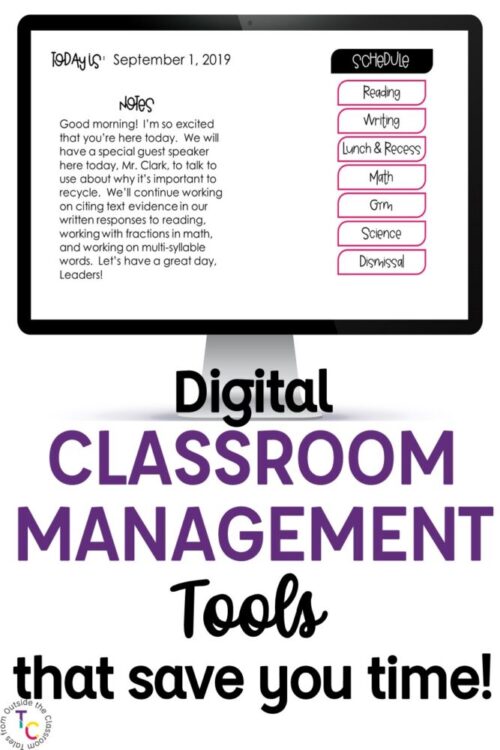
Newsletter Sign Up
Signup for my weekly-ish newsletter. I send out exclusive freebies, tips and strategies for your classroom, and more!
Please Read!
You have successfully joined our subscriber list. Please look in your e-mail and spam folder for Tales from Outside the Classroom. Often, the confirmation email gets overlooked and you're night signed up until you confirm!

Hi! I’m Tessa!
I’ve spent the last 15 years teaching in 1st, 2nd, and 3rd grades, and working beside elementary classrooms as an instructional coach and resource support. I’m passionate about math, literacy, and finding ways to make teachers’ days easier. I share from my experiences both in and out of the elementary classroom. Read more About Me.