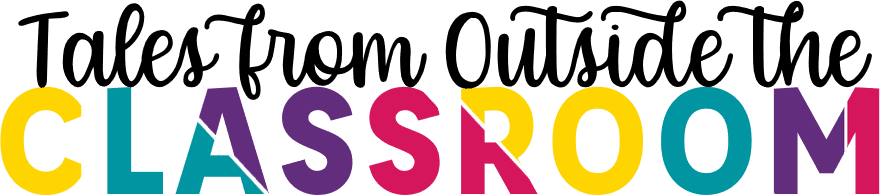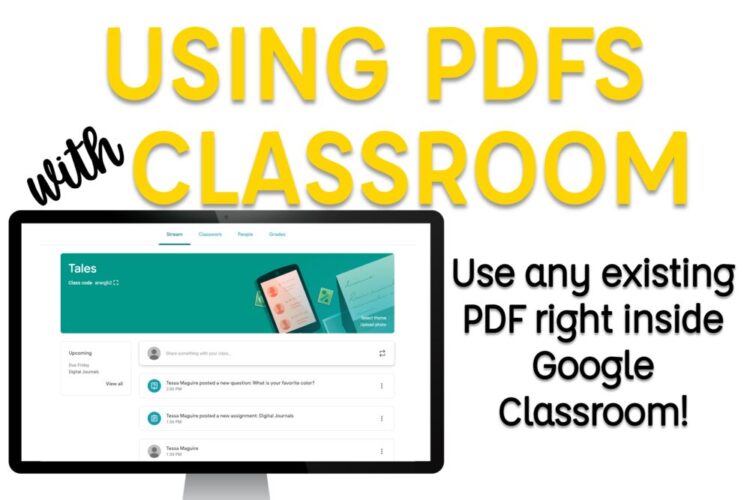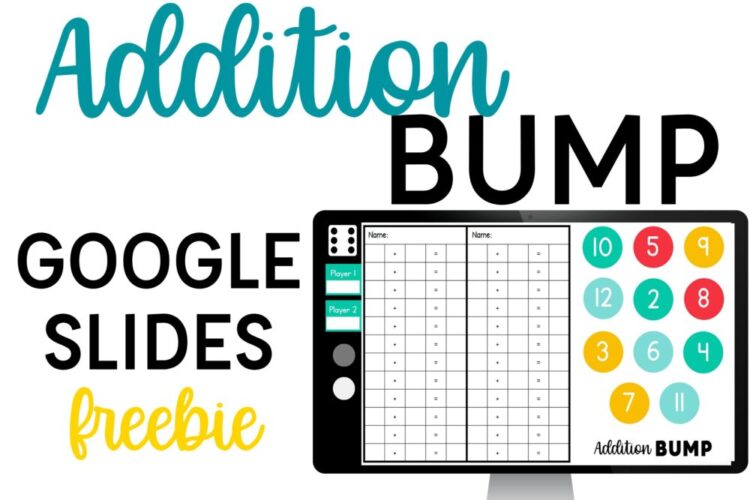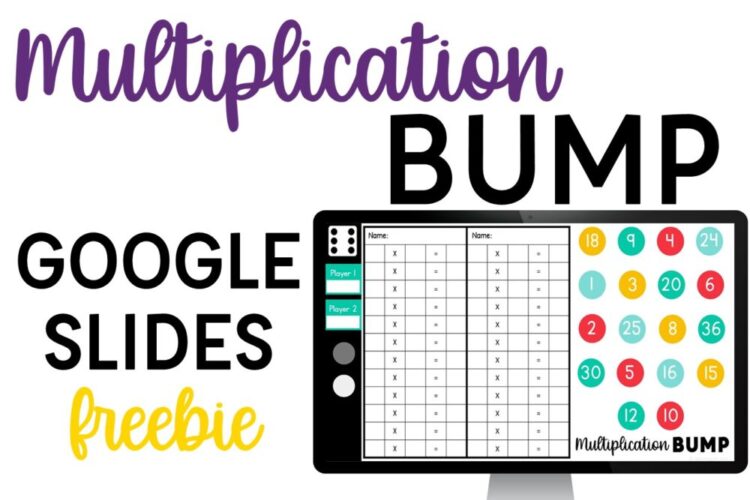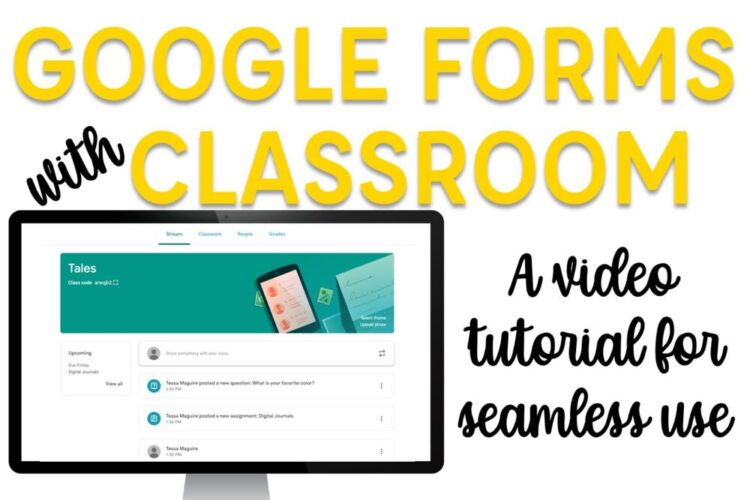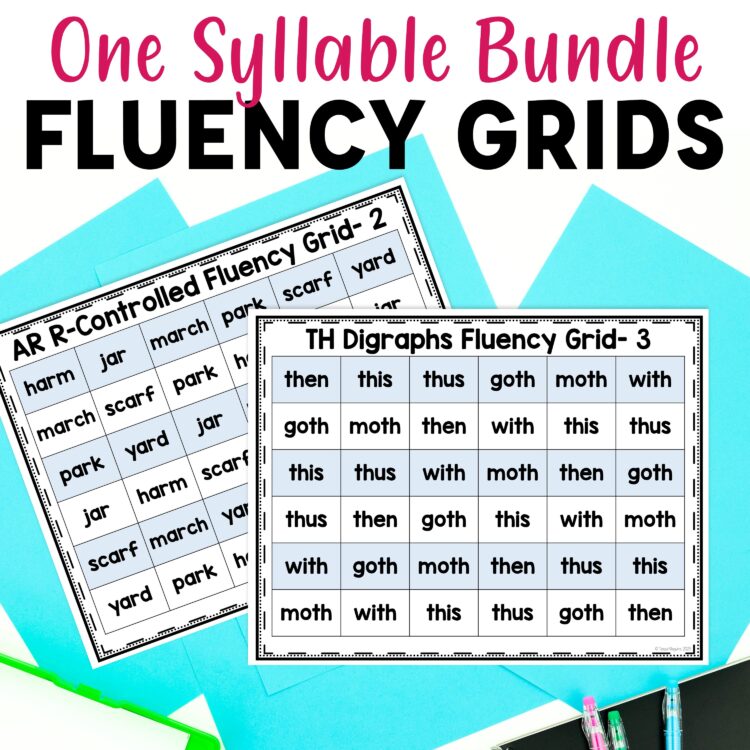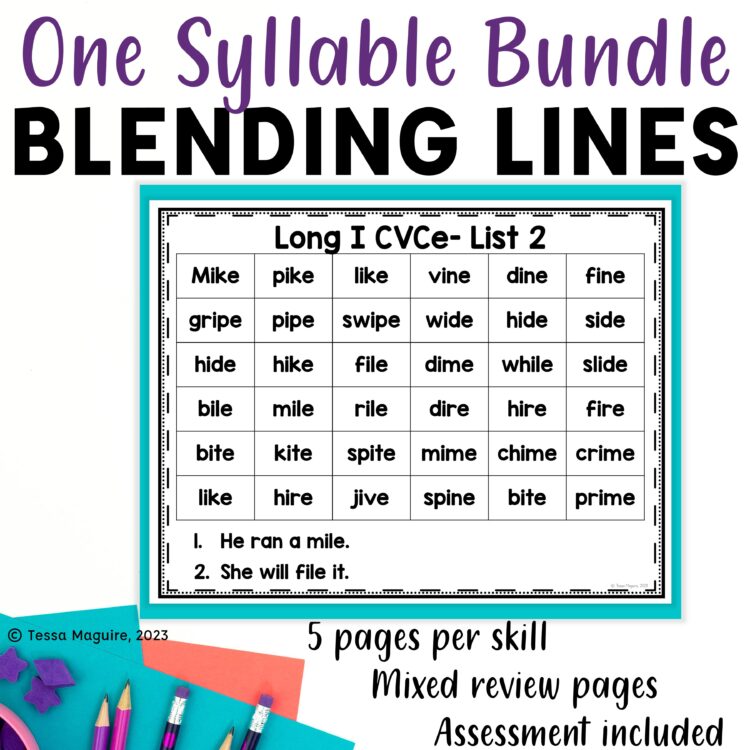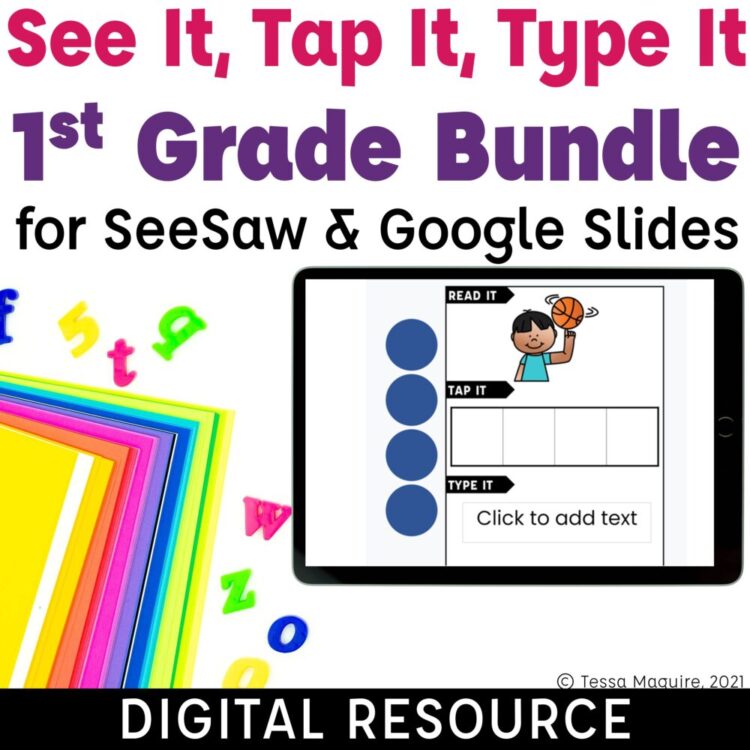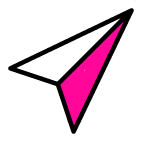Get Organized with Google Keep
I first discovered Google Keep when I noticed the icon on my Google Calendar. I immediately fell in love! My first uses for Google Keep were personal: to make my grocery shopping list, keep notes when I was away from home, and to store random information I needed (like what size my furnace filter is). I slowly started using it more and more for my business and my classroom and I’ve never looked back! I’m